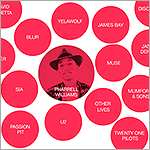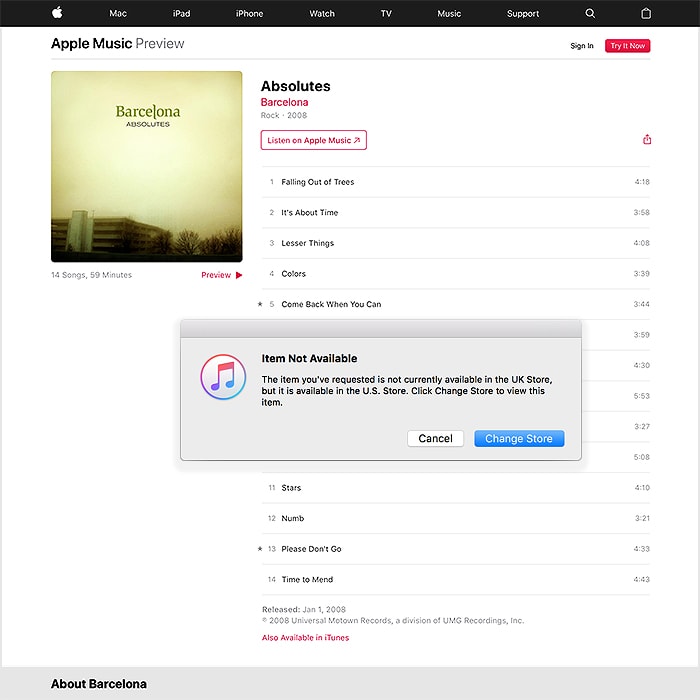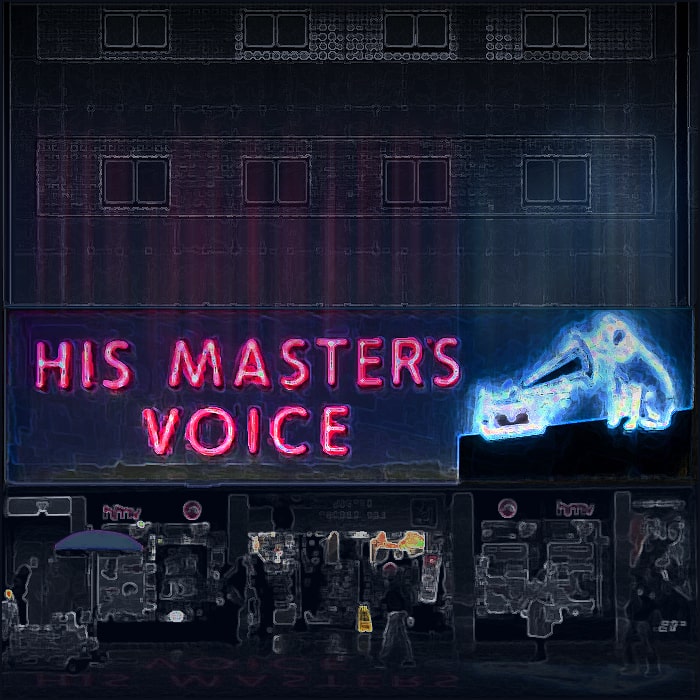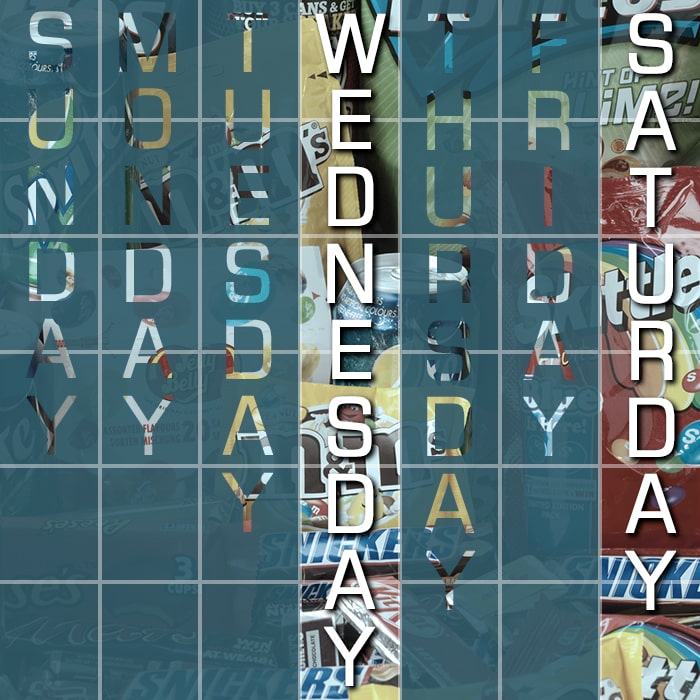A Music Fan's Adventures in the Cloud - Vox Player Caveats and Pitfalls

I will start this piece by saying that I’ve finally had it with Apple iTunes - that over-bloated software is now long past its sell-by-date. I’ve lost count of how many times iTunes has mangled my 500+ playlists. I recently updated to a new primary machine - a MacBook Pro 15 and was advised to switch on iCloud storage, backup etc, for everything. And while this works well for the majority of your files - it turns out it is complete suicide for your own music library - as Apple is STILL substituting your rare and special remixes and edits for bog-standard album tracks??? As my collection is about 40% specialist music - this was an unmitigated disaster for me. I ended up with various duplicate versions of tracks and playlists - and whenever I tried to rationalise a file - Apple would play some bogus normalised substitute in place of my own cherished version. Every DJ will tell you how important it is to have a particular version of a track - there are so many details here that can vary, and you cannot substitute for instance Adele’s DJ Morten Hello Remix with just the standard album track - What on earth are you doing Apple?
I used to download music from a number of different commercial sources - iTunes obviously, but also Amazon, 7 Digital, Beatport, Traxsource, Juno and Bandcamp. Yet iTunes made it so difficult to sync 3rd party tracks with my existing playlists that I gave up on using any 3rd party music stores. If all these other vendors want to know why I suddenly stopped buying from them - then here is your answer - Apple / iTunes messed it all up for them - if anyone is Killing Music these days - this is your likely culprit.
Then having decided that I had to find an alternative to iTunes which would store and maintain my library and playlists more reliably - I hunted around for suitable alternatives. The first thing I had to do was try to salvage my personal library - which was still significantly in place on my iPhone - around 100 or so GB of Music. I found the iExplorer app pretty easily and proceeded to download my music from my iPhone to my desktop.
Finding a suitable Music Storage / Player solution would take more time. My key criteria were Music Storage in the Cloud, alongside OSX and iOS players / music library organisers. The longlist was roughly as follows (alphabetical):
- Clementine (www.clementine-player.org)
- Fidelia (www.audiofile-engineering.com/fidelia/)
- Musique (flavio.tordini.org/musique)
- Nightingale (getnightingale.com)
- Plexamp (plexamp.com)
- Quod Libet (quodlibet.readthedocs.io/en/latest/index.html)
- Swinsian (swinsian.com)
- Tomahawk (www.tomahawk-player.org)
- VLC (www.videolan.org/vlc/index.html)
- Vox (vox.rocks/mac-music-player)
It quickly become obvious that a lot of the solutions out there are very much in the ‘semi’-pro category, being more social / community tools with little or no guarantees attached. A lot of these solutions don’t have dedicated cloud storage or both desktop and mobile apps. In fact, despite reviewing and checking out several of these I always ended up back at Vox - which seemed to be the only properly professional service which covered all my needs.
Vox was launched in 2015 I believe with some fanfare, and has had several updates since - including the Premium / Loop / Music Cloud service. In checking out everything that was available, this initially proved to be very promising - easy download and setup on both my devices, and I set the ‘App’ to upload my iExplorer backup to their cloud. It variously indicated around 24 hours to complete the full upload of my existing library.
The Library Import I started early evening on a Wednesday. When I came back to the computer on the Thursday morning it seemed to have stalled out at circa 60GB (out of 100) - and I managed to successfully re-instate that upload a couple of times before I was unable to get that to work any more.
I then thought I would need to load up the rest in batches / manually as the system was not working automatically for some reason - and this is where I started encountering the first flaws. On the desktop app you can open or drag files onto the app interface to upload - but you get no ‘processing queue’ or visual signifiers to indicated that the upload is working, or indeed has worked without incidents. Owing to various strange system caches, the App search did not always pick up the recent uploads, nor did the clear cache options on the App seem to have any impact - so I was reduced to Quitting and Re-starting the app, then searching again to see if the files had actually uploaded. This whole process was so infuriating that I then took to uploading through Vox’s Premium User Website - my.vox.rocks/account - here you have an [UPLOAD MUSIC] button which brings up a panel you can drag and drop files into. More importantly - you do get an upload processing queue as well as a ‘LAST UPLOADS’ list - so that by refreshing the screen you can be 100% sure that those files did indeed upload properly.
Yet about 90 minutes into this process, I was getting ’Sync Error with file x.mp3...’ etc. alerts and the files just stopped uploading - the functionality just would not work any more. I reported this to Vox, and waited a long time for a suitable response which recommended Clearing the Safari Browser Cache (Safari > Preferences > Privacy > Manage Website Data > Remove All). I find that when uploading manually to their website I am having to Clear Cache roughly every 90 or 120 minutes or so - which I’m not sure is entirely acceptable. In any case this is the only way that really works for me as otherwise I have no idea what has successfully uploaded - so the App itself needs significant enhancements to upload, alongside processing queue and proper error handling - I’m not sure this service is really at ‘Premium’ level yet.
Next I started to get odder incidental upload issues - several remixes by Swedish DJ ‘Skatebård’ were just not uploading at all - the processing graphic just zipped across really quickly, and no file ended up being uploaded. I am guessing this is the main reason the automated upload crashed out and refused to re-start. Vox just cannot handle certain special characters - and their advise has been to swap those character out with the basic Latin alphabet alternatives - which probably involves hundreds of my music files. This means further untold hours of music-management on-top of the need to manually upload a larger chunk of my library.
This then led to another issue that I needed to download another separate software - or a ’Music Tagging App’ - to be able to edit the internal file info, and apply missing artworks etc. This need also became apparent when some Arcade Fire albums were uploaded under Album Artist ‘The Arcade Fire’ - meaning I had two separate artist listings where I should only have had one. And there is nothing in Vox which allows you to edit as much as the actual track name even. So you need the Music Tag software to update all the individual tag / meta references - where you then re-upload the files with the new information assigned. In the case of Arcade Fire this meant deleting existing tracks / albums, moving the relevant previous backups to the Tag Manager - changing the details and then re-uploading all those tracks again - which is about as clunky and prehistoric as an app can get, and certainly not ‘Premium’ as I see it.
In any case there are lots of different Music Meta Taggers out there, including several automated ones like MusicBrainz - I tried all of those and each with disastrous effects. Some just tear through your entire library and start randomly assigning track data - which is often totally wrong - and attributed to entirely different songs and artists!!! In the end I found something that worked for me - which was the strangely named ’Nightbirdsevolve Meta’ - which I then had to pay more for the essential cover-art lookup utility - again all very clunky to setup and use, but something that kind of worked how I needed it to. Again - this should really be something that happens within the Vox Apps - at least the desktop version.
So I now have the Vox Mac OSX desktop version, Vox iPhone iOS mobile version, Vox Premium Cloud Solution, and ‘Meta’ music tagger. All essential components to getting your basic music files uploaded to the cloud in the correct fashion. It strikes me that Vox is a somewhat immature company in several ways (based in Ukraine FYI), but I’ve got nothing but good things to say about their staff member ‘Viktor’ who has proved to be the only forthright, honest and helpful operative of theirs to date. Superficially this is a great system, and it’s magic when it all works - with great but simple visual flair and smart playback options like their cool 10-Band EQ.
Yet at its heart, the solution is really still quite flawed - in particular when you look at how the mobile app interacts with the desktop one. In fact there is one further issue I need to alert my readers to - namely that of Synced Collections (Vox Collections = Playlists). I learned much to my own cost that if you are creating a Collection / Playlist to be synced across devices - you only change it to ‘Sync’ mode once you have completed the playlist - otherwise you end up with all manner of crazy cacheing-based issues - where the latest tracks you added randomly disappear from view - and don’t re-appear when you clear the App Cache or Quit and Re-start it, but then a few minutes later when you’ve decided you probably needed to add those missing 20 back in again - the older 20 weirdly reappear with the other 20 added randomly assorted into the order. I found I was getting weird duplications, earlier tracks I added and moved were being substituted for later tracks I added - and the whole Collection / Playlist became an unbridled mess. The way to avoid this is to only ‘Sync’ your collection when you have added all the files you are going to it. Nor is their an option to untether / unsync later if you want to add a few more tracks into the playlist! I thing the solution here is to be able to edit and Unsync the collection on the desktop version when you wish to make updates - the mobile version can only be updated once the desktop Collection is Synced again.
Back to the Mobile App then - this is a tale of two halves really, as your ‘Library’ files play perfectly fine - you can download those you wish to your phone for offline playback - and all that works just as you expect it to. However the ‘Synced Collections’ is a totally different story. These seem to work randomly and intermittently. When you first access one of your Mobile-based synced collections - and hit play - the ‘play’ icon just flits from one track to the next - as if sort of compiling the data. It does this on several successive attempts, until all of a sudden that playlist may start working - and plays back fine from thereon. This does not seem to apply to all playlists / collections - as some seem to not want to compile properly - and the ‘play icon’ just keeps flitting from track to track without any playback. I’ve still not received proper feedback as to what may be the cause here, but this is quite evidently not working as it should. Additionally - you would expect that the Collection tracks which correspond with your main Library tracks that have been downloaded to the device - would be available form offline playback, but there seems to be currently no correlation between Collections and Library Tracks??? Even though systematically they should be one and the same.
So the whole Vox experience is one that is significantly flawed for me - yes I have some work-arounds that help, but there are way too many basic things wrong to be billing this as a Premium service. I would say that with the exception of Viktor, the support is generally sparse, flippant and singularly unhelpful - with lots of empty promises about better things to come yet no roadmap or due dates. I am still going to stick with Vox for now as I don’t see any other viable alternative. I would advise most users to wait a while to see how Vox evolves before they get fully committed. Vox has lots of promise and potential, but as you can see from the current App Store reviews, there is a lot of user unhappiness too - and understandably so. There’s lots of really basic essential features missing here too which are so easily added, and can so easily deal with a lot of the consumer dissatisfaction that is going around - yet there is no clarity coming from the company - it’s one of those situations where the silence is getting deafening. Many of these Music Players have crashed and burned along the way, and Vox is still a startup type company which I have no idea how efficiently or well it’s performing, or what sort of future is has. Right now I am a little worried they may not be around for the long-term - but see little or no proper alternatives currently either.
I would summarise the key aspects and issues with Vox as the following
- Music Cloud / Uploads = Problematic - lack of error handling and reporting or proper file validation, too many glitches currently for a premium service, too many files failing to load
- Music Management = Not even at basic levels - you currently need to rely far too much on external Music Meta Tagging software - and cannot even edit artist or track name or add / repair missing cover art - the fact that you need to delete and re-upload to update is just stupidly pre-historic. Also system searches are somewhat randomised and intermittent and don’t always give you the correct results - again some weird sort of cacheing issue looks like
- Desktop App = Pretty Decent All-round, needs better upload engine with visual cues and queues - Synced Collections are problematic - you cannot switch Sync Mode once on, nor can you copy or properly edit lists - a lot of the features here are a touch clunky and way under par. Really needs a more reliable search and some better editing tools.
- Mobile App = OK for vanilla playback, Library part works fine, not done much with the Radio options yet - Synced Collections are largely unusable currently though as far as I am concerned - just not getting reliable playback of those, and no correlation with tracks downloaded to device for offline playback
One other aspect that I need to bring into focus here is music licensing - for instance 2 of my favourite albums - Saga In Transit, and Absolutes by Barcelona - which I both own on CD, as I cannot legally download them in the UK?? - they exist on other country’s Spotify and iTunes selections, but come up as ‘Not Licensed for your Territory’ - meaning they show up on Google Search Results, but then give you a Region compatibility error when trying to view. Music industry people are too quick to blame Spotify and YouTube as being responsible for ‘Killing Music’ as such - but few people do as harm to the format as these Stone Age music industry types. This is further exacerbated by truly abjectly and poor music management software currently out there - some of which is limited by archaic music industry laws which do nothing to protect the consumer. I am sticking with Vox for now, but it’s only a shadow of what it should be. If Apple had done a better job with iTunes - I would not need to be doing any of this. But Apple are as responsible as anyone for the demise of music - in the form of personal music libraries.
With space being of a premium in this modern age - most no longer have the facility to store hundreds or thousands of analogue formats. For those with larger music collections - digital is the only practical way - but it’s really not that practical at all - as parts of the music industry seem to be trying to force everyone back to vinyl - while others are simply about selling generic subscription services. Too much music is still not available generally in digital formats, or if and when it is, it may not be licensed for your specific ‘Region’. The whole thing is a bit of a nightmare really, and if I did not have this slightly obsessive nature I would have thrown in the towel ages ago and just gone with an entirely Spotify approach to music. Yet Spotify is not a panacea and cannot give me access to everything I need for the reasons mentioned - it makes little sense for them to provide cloud assistance for those parts of our music collection they don’t cater for, while Apple really does not seem to give a damn. Steve Jobs was deeply into Music , while Tim Cook is really just into the financials.
Where all this leaves me is just disappointed with everything out there really. There’s obviously a significant gap in the market - and Vox is trying to fill that, but is sorely off the pace right now. It is however the only one that comes close to promising most of what I need. Are there so few of us proper music fans, that there is no one solution out there that properly caters to our needs - allows us to buy music from wherever, and store it and play it back exactly like we want to?? It’s all just terribly disappointing right now, but I still live in hope of better days ahead…
Related
How can Vox improve its music upload error handling?What features enhance the user experience in Vox's mobile app?How does Vox ensure proper syncing of playlists across devices?What solutions exist for effective music metadata management in Vox?How can Vox expand its music licensing to benefit users?
Did you find this content useful?
Thank you for your input
Thank you for your feedback
Upcoming and Former Events
Webinar - Introducing Affino's Fourth Generation AI Services
Webinar - Enhanced Affino Commerce & Subscription Capabilities
Webinar - All About the New Affino Control Centre
Affino Innovation Briefing 2024
Meetings:
Google Meet and Zoom
Venue:
Soho House, Soho Works +
Registered Office:
55 Bathurst Mews
London, UK
W2 2SB
© Affino 2025