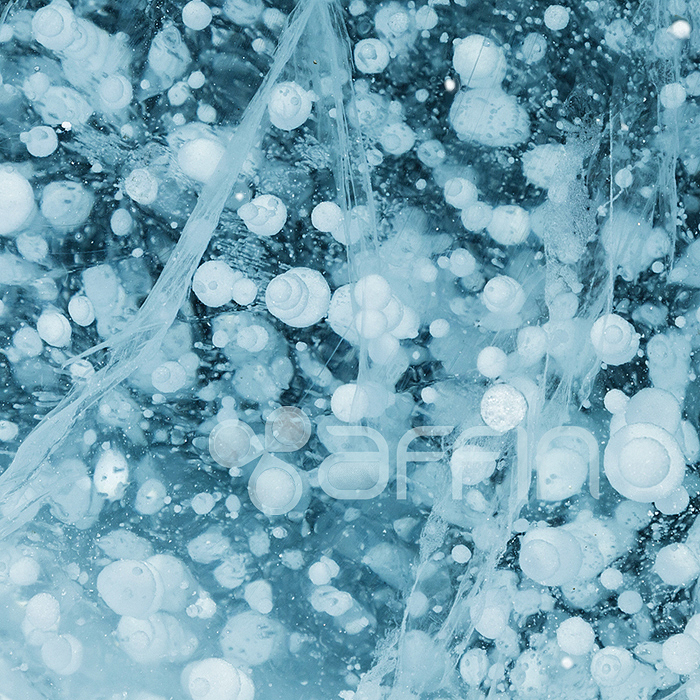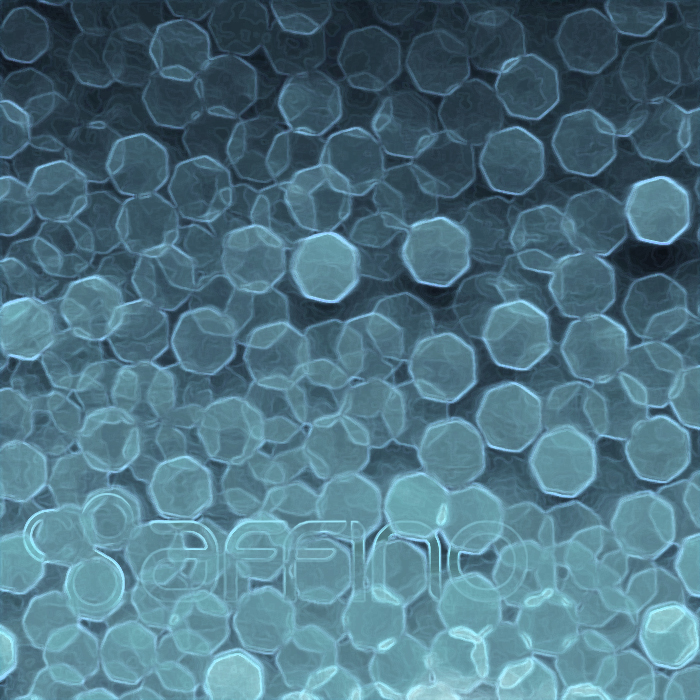Affino 7.5.10 Release - CRM Evolution

This is the biggest Affino CRM release to-date, in fact it is simply the biggest Affino release altogether. It’s been twenty months and a couple of man-decades since we started working on many of the elements which we are bringing together today.
The goal of this release has been to turbocharge all aspects of the CRM, sales, financial reporting and production elements in Affino. We’ve added a third dimension to the order management in Affino in the new Pro Forma Orders, which let you create structured orders, send pro forma and renewal invoices and then generate a final order at the click of a button. The pro forma orders can be connected with opportunities, accounts, contacts, run address and product lookups, generate automated messages with attached invoices, work with contact notes and tasks and are a fully integrated part of the sales process. Crucially they generate orders which work seamlessly with the existing ecommerce sales engine for unified processing and reporting.
Affino now handles free and paid for subscriptions elegantly in a single listing, with great flexibility and nicely connected with mailing lists for unified free subscription and fulfilment. This is a major step forward and makes it simple to set up and manage what has been very complex for most media companies to-date.
We have included more new sales and financial reports in this release than all the ones we had previously. Great new reports include the Sales Report for instantly crunching data across business units, sales teams, sales reps, product lines and product categories; the new order line item report for sales order production; a great new sales leaderboard designed to run on the big screen; previous order report to show you who bought last year but not this one, or who has been the big spender in the last quarter; we also have a great new deferred income report, tax period and tax summary reports and sales invoice export to name a few.
On the production side, we’ve introduced Print Product management, alongside great new Production Elements for creating and managing an ongoing production plan. Also new is the Flatplan which lets you create commercial layouts and sell against them, and seamlessly integrates with the orders, production elements and print products.
For organisations creating advanced reports in Affino and working heavily with multi-step articles we’ve rolled out a dedicated interface where you can now list out and manage all your steps independently of articles. The biggest breakthrough though has been that we’ve now made Article Steps re-usable so that you can create them once and then re-use them across all your articles, e.g. a business or personality profile, or current market rate etc.
A big step forward for sales and marketing automation is that we now allow you to import conversion events, and more importantly instantly action all of them as they’re imported. This is great for including off-site events in sales and marketing automation workflows.
Other great steps forward include the enhanced site analytics whereby we now triple confirm each page view before recording it by html, JS and CSS, and have added smarts for identifying in-app views. We have also rolled out elements such as popup task alerts; My Account takeovers so you can see your client’s view of their account; and Google App / Gmail integration for Contact Notes, simply CC or BCC to copy your emails directly into the CRM.
There are hundreds of further enhancements and fixes in this release and would encourage you to read the release notes thoroughly to identify just how many great elements there are here for you throughout Affino.
This is also a milestone release since virtually all of Affino’s evolution is now happening on the Responsive side. We will from now on change our approach for the release notes. When referring to any developments you can take it that we’re referring to Responsive. If there are fixes / deprecations on the Classic side then we will use the term Classic.
Upgrade Guidance
The Affino 7.5.x releases are essential updates for all Affino sites. It is an easy update, simply go through the standard update process. You will need a new license key to access the updated Social CRM elements if you have not yet requested one, so please contact your account manager.
It is essential that you run through the complete update process starting with the Affino Updater, followed by the System Update, Re-Initialise Site, Design Element Update, Skin Update and finally Clear Guest Cache; all of which are available on the Settings > Update screen.
Key Enhancements
Pro Forma Orders (New)
Pro Forma Orders are now officially released (previously known as the Order Builder). They allow the creation of Pro Forma Orders and Invoices. It means that for the first time you can create any order from any combination of Catalogue Items for any contact and apply discounts as required.
Key features include:
- Simply look up the Account and Contact details and have elements such as the VAT Code and addresses automatically populated
- Switch - between pro forma and renewal orders
- Conversion Events - can be created on orders against the customer
- Discounts - it is possible to add a discount amount or percentage to each line item and to the order total
- Notes - multiple note options for team and client based notes as well as Contact Notes
- Pro-forma / Renewal Invoice - generate and download or send link to Pro-forma / Renewal Invoice
- One-click Order Completion
- Multiple filters for identifying pro-forma orders for processing
- Advanced reporting on all sales across business units, sales teams, brands and much more
- Joins between opportunities, pro-forma orders, orders, accounts, customers and end users for ease of tracking
- Tasks - assign Tasks to Pro-forma Orders
- The ability to send Pro Forma and Renewal Invoices with pre-defined messages at the click of a button
- Note that we’re further refining the online order confirmation screens for online confirmations, will be in the next release.
Free and Paid Subscriptions (New)
It is now possible to have both free and paid for subscriptions in Affino. This is a major breakthrough for subscription based publishers, especially ones who primarily have free circulations. We have made major updates to the way subscriptions are managed so that subscriptions can now either be purchased whether it is online (can be a zero value purchase), or sold through the Order Builder, or indeed a user can simply register and sign up for a combined newsletter / print subscription by checking a tick box.
Behind the scenes a great deal of evolution has taken place so that you can now go to the Subscription management and see all subscriptions whether purchased or free in one listing. You can then filter as required and click through to the source orders for any purchased subs. We’ve also added a new icon to the subscription plans and if a user is a live subscriber then that icon is shown immediately on their contact profile, and all subscriptions free or paid are listed on the user’s Digital Assets.
To join together Newsletter Subscriptions and Free Print / Service / App subscriptions simply select the Subscription Plan on the Mailing List.
It is easy to reassign subscriptions, simply select the person you wish the subscription to be assigned to, and easy to suspend / un-suspend and change the dates applying to it. Users also have full visibility of their subscription on their My Account screen.
Complete Fulfilment (New)
The CRM release sees the ultimate platform for fulfilling subscriptions with any combination of free and paid subscriptions. The full digital and off-site sales cycle from lead generation through to pro forma proposals and invoices, ecommerce and advanced options such as metered paywalls. Affino has dedicated workflows from order through to production planning, flat planning, broadcast scheduling and ad sales whether they be digital or print.
Affino can then be used for managing the full fulfilment delivery including print publications, on-site across content, media, community responsive apps, and through APIs for native apps and 3rd party web app integrations. The seamless end-to-end delivery is transformational.
Sales Report (New)
New Sales Report allows for rapid insight into all sales managed through Affino. The recently introduced business elements which include: Business Unit, Sales Team and Product line, as well as the enhanced connections between orders and sales people and accounts allow Affino to instantly categorise sales.
The Sales Report lets you aggregate all the figures by for example Business Unit, define the aggregation timeframe, e.g. Monthly and a timeframe of 24 months. This lets you then see the breakdown of sales by business unit on a monthly basis for the past two years.
An alternative report might be to see the sales over the past week by sales team or sales person, or product line. All the data is then instantly exportable and usable within spreadsheets.
Order Line Item Report (New)
Critical new report which effectively joins the Sales process to the Production process. The line item report is used to action each element included in an order. It is where sales administrators ‘check off’ items sold when populating Production Plans and Broadcast Schedules. Order Line Items can also be fully exported.
The Order Line Item Report can further be used to identify all products sold, when, by whom, and to whom. It is generally an exceptionally useful report for a multitude of use-cases. One example is to use the Zero Value Item filter to identify all contra items sold.
Sales Leaderboard (New)
Affino has a great new Sales Leaderboard. This is optimized to be used full screen on a widescreen TV in an office environment. It is auto-updating so simply set up and it will show constantly updated sales insights for the team. Key elements of the Sales Leaderboard are: Total Monthly Sales Chart, which displays the sales for the previous 12 months or the month to-date depending on the selected timeframe selected on the dashboard, rankings for the top sales people, top sales teams and a ticker of the most recent sales.
Previous Order Report (New)
We’ve added another very useful report to Affino which lets you ask questions such as: Who has bought this type of Sponsorship before? Now show me who has not bought it this year? Now show me who has been sponsoring our events this year but not booked in the past three months?
Affino then returns a list of the Accounts, with the number of items purchased and spend, you can then drill down via the Accounts and Order Line Item Report to see more specifically the details of what they have previously purchased.
Print Products (Enhanced)
Print Products now have associated Media and Subscription Plans. These have two key benefits: firstly you can always associate a PDF with the actual print product for future reference. We’re using this PDF to create custom fulfilment for subscriptions.
Secondly and crucially, we have made the join between Print Products and Subscription Plans, which means that Affino now automatically calculate the print circulation at the Circulation Date, equally this circulation can always be refreshed using the Calculate Circulation button on the print product.
Production Plan (New)
It is now possible to create and manage a production plan in Affino using Production Elements. Production Elements can be created both for commercial tasks and internal production tasks, and added together they form the basis of the production plan.
For internal production tasks simply create production elements as required. For commercial production plans you use a combination of the Order Line Item Report and Production Elements. The Order Line Item report shows all the items purchased, from that you can create relevant production elements and then tick off the Order Line Items as they’re allocated.
Each Production Element has a set of essential attributes including: Name, Status, Print Product, Run, Account, Numerous relevant contacts, Order, Style, Size, Position, Ad Media, Ad Content, Ad Context, Notes and Deadline Date.
There are multiple essential filters which let the team identify just the relevant production elements for specific publications, brands, accounts and much more.
Crucially the ability to associate with a Print Product lets you allocate the Ad Media to the Flat Plan for the pint product and displays the creative in context within the flat plan.
Flatplan (New)
Affino now has flatplanning. You can create flatplans for publications of any size and assign page layouts, content and ads. The flatplans are originated from Print Products, with each Print Product being able to have a comparable Flatplan. If you have the requirement for flatplans for each supplement then that is also possible by creating Supplement print products, assigning them to the magazine / guide etc. and then creating a new flat plan for it.
Flatplans are also used in conjunction with the Production Plan, and right through to Orders. You can sell ads, use the Order Line Item report to identify all ads sold, then create Production Elements for each individual ad and use it for managing the production and sourcing process for the ad media. Once the ad media has been sourced and applied to the Production Element then it is automatically available to the Flat Plan and a thumbnail is rendered whenever viewing the page layouts and int the printed overview. It is possible to print off the flatplan including the page layouts and ad thumbnails, up to 58 per page.
Reusable Article Steps
A major new enhancement is re-usable Article Steps. We’ve rolled out a dedicated new area for viewing all the article steps used in articles, where you can search and filter by existing steps; it is then possible to re-use each step across any number of articles simply by assigning it to any article instead of creating a new one.
This level of content re-use means that for example a quote, introduction, profile, legal description, chart etc. can now be used across multiple report, news stories and research pieces and simply managed in one place.
Conversion Event Import (New)
New Conversion Event Import which lets you import conversion events for a list of users, and crucially also actions each event (or multiple events) against each user. This means that it is possible to import off-site or legacy activities into Affino at any time with full the full benefits available from each event.
Site Analytics (Major Update)
You might have been noticing a lowered set of viewing analytics in Affino over the past month or two. This is down to our greatly improved bot detection. This release takes things even further. In addition to adding new ‘honey pot’ traps where we include elements on pages which only bots can find and interact with (thereby revealing themselves) we now default do not count any page view until it is double confirmed.
We test to see if the browser can set a cookie, pull in JavaScript or read in CSS, all of which any real user would be doing as a matter of course. Only when this is confirmed is any stat logged. Note that we also handle in-app views such as when users are viewing your pages within the Facebook and Twitter apps. Notably though this much more restrictive analysis means that we no longer for example count views which are through RSS readers where users are not properly on the page. This means that your real reach might be higher than what you see, but you can now be certain that Affino only reports real people viewing in its stats.
Deferred Income (New)
Affino now handles deferred income, simply select the deferred income type on each subscription Catalogue Item, e.g. Weekly, Monthly etc. Affino also has a new Deferred Income Report which can be filtered by Business Unit. There have been extensive updates done on Catalogue Item Export / Import and all Catalogue Item management to support this.
Google Apps / Gmail to Contact Notes Integration (New)
It is now possible to create Contact Notes directly from emails. You will need to have a Google Apps for Work or Gmail account for your CRM emails. This is then set up through the Authentication Profile and CRM Profile in Affino. Once set up any email you BCC to your CRM email address will be created as a contact note in the CRM if the existing recipients are set up as contacts in the CRM. So if you send an email to Fred and copy in the CRM then a Contact Note will be created from you to Fred with the relevant details.
My Account
This release sees the launch of the responsive version of the My Account centre where users can go in and see all their orders, invoices, subscriptions, digital media and store credits. We have added the ability for a community manager to live view My Account screens so that they can see the screen from the client’s perspective, essential enhancement for customer service. Simply go to a User Security record and select the button in the top bar. You can then view their live My Account page as they would see it.
Tasks
New task pop-up alert displays on the active Control side screen for any Tasks scheduled through the CRM. This way, whatever you’re working on, if there is a timed task, then it will pop up a notification. If there are multiple tasks in a row then each will display on the completion of the currently active task. The task allows a series of quick actions to view more details, edit or close the task.
Tax Period Summary Export (New)
The Tax Period Summary Export summarises the total value of goods sold, grouped by their relative tax code. It is a summary of the Tax Transaction Report.
Sales Invoice Export (New)
New export that shows the line item sales invoices by year, month and product. The columns are: Catalogue ID, Name, Subscription Plan (if there is one), Order No, and Value.
Other Enhancements
Accounts - It is now always possible to see the Account Code (automatic Affino Account ID applied to each Account) on the Account detail screen, and we have incorporated it into the Account Export and the User Import / Export, that way you can always map users on to accounts. We’ve also added a new External Account ID to track Account identifiers from 3rd party systems. It is possible now to set separate security for Account adding and editing using the ‘Contact Management’ security clearance. It is now possible to filter Accounts by the Last Contacted date, this will check against all the contact notes associated with the account contacts, it allows you to identify at a glance which companies have or have not been contacted recently.
Article Cache / Performance - we have greatly improved the caching performance on Metered Articles by a factor of up to 1,000 depending on the page content.
Bulk Mailing List Subscribe / Un-subscribe - By joining together mailing lists and subscription plans it is now possible to bulk subscribe and un-subscribe users from both at the same time.
Business Settings - now grouped together for easier setup and management
Contacts - removed contact groups from contacts, now only manageable through User Security; added Sort By option so that it is now possible to sort by Last Login, Most Recent and Alphabetically; also added new Last Touch filter so it is possible to filter users by Past week, month, quarter and six months; we have updated many of the filters on contacts to allow for multiple selectors; it is now also possible to assign (and filter by) distinct CRM Topics to each user from the CRM Taxonomy.
We’ve added distinct Delivery Addresses for users, which can be used for subscription delivery. It is possible now to set separate security for Contact editing and Contact viewing using the ‘Contact Management’ security clearance. We’ve further updated the Contact List filters so that you can select multiple lists to either be included or excluded from the contact listing and from there generate further lists.
A significant change in this release is the much more formal relationship between contacts and Accounts with a structured approach to Account assignment by contacts. This allows you to track effectively a person’s account history and their current Account. There is a new Inactive filter on Contacts which lets you filter out contacts who have been inactive for specific timeframes. There is also a Last Contacted filter which filters contacts based on when you and they were last in contact. We now log who creates a User / Contact, you can see this by viewing the detail tab on the contact and the User Security.
Contact Lists - contact lists are reorganized with the addition of three new tabs: Contacts, Tasks and Commerce. It makes it that bit easier to find what you’re looking for when working with lists. Contact Lists now can also be tagged with Topics, essential when you’ve got hundreds or thousands of lists. It is now also possible to add Notes to a list.
Conversion Events - we have a new Bounced Email conversion event trigger. It can be used to create follow on automated actions and escape events for conversion funnels.
Cross Zone Authentication - responsive sites now support cross-zone authentication so that users can be authenticated between multiple sites and across multiple domains during a single session. This is critical for user convenience on multi-site / multi-domain setups running on a single Affino instance
CRM Topics - great new selector on contacts with a full structured topic selector.
Demographic Profile - it is now possible for users to identify which is their delivery address directly from the registration (demographic) screen and when editing their details.
Design - Numerous further enhancements made on the display side to allow further customization and styling of core Affino display elements.
Forums - now use the full WYSIWYG editor and no longer just the sub-set one available before. Note that this means that forums are now only usable for higher trust level environments as the reduced WYSIWYG editor limited what was possible including malicious content and that protection is no longer in place. The decision was made owing to the fact that Affino forums are now universally used in high trust scenarios.
Jobs - added new Job Seeker filter to Contacts, Message Campaigns and User Export to allow for the viewing and exporting only of job seekers.
Levels DE - new options on how many levels to display, so that it’s possible now to both hide the last level and to select the maximum depth that is displayed; levels now also no longer display articles, and only display the Channel if both the Channel and section have the same name.
Login - we have updated the login process so that if a user hits a page that they do not have access to, then they are shown a dedicated notice to match the security level they were blocked on. This is a great enhancement for up-selling and improving the user experience. Simply go to the Security Clearance and update it with a new message which is shown on the login screen to notify / up-sell the user.
Messages / Message Campaigns - new Exclude Contact List filter allows you to exclude any set of users from being sent specific messages / message campaigns; new Date and Time filters can be used in the Message Templates giving plenty of flexibility for including dynamic dates in messages. In all, there have been many improvements and fixes in this release for message campaigns, making this an essential update for anyone using them.
Metering Profile - metering can now be extended to 365 days.
Opportunities - It is now possible to tag with and filter by Keywords on Opportunities
Orders - Orders can now be assigned to Accounts and Order Owners as well as have a distinct End User from Customer. This provides full clarity on which is the purchasing company and if it’s a third party sale, who is the intended third party. Many of the filters have now been made multi-selectors and it is possible to filter by subscription orders and by catalogue attributes. You can now click directly through from an order to the filtered list of associated subscriptions.
Order Export - greatly extended order export with new Order filters and more columns on the export including Account.
Panels - panels which can be launched from Smart Buttons have had a major update in this release. It is now possible to add delays to panels appearing and disappearing, which means they’re now likely to display much more precisely when you need them; there is improved alignment capabilities; it is now possible to set the triggering approach, i.e. hover or click; it is also possible to set the transition affects, both in and out including: Fade In, Slide Down, Slide Up, Slide Left and Slide Right.
Profile Update - new Delivery Address option, can be used for free subscriptions
Projects - it is now possible to filter documents assigned to projects by Channel and Section; it is also possible to assign tasks on Team Time directly to projects.
Registration - new Delivery Address option for when users are signing up for a free subscription
Security - we’ve added three new System Securities: Contact Management, Projects, and Sales Administration. Projects simply secures Projects and Project Analysis; Sales Administration secures the new Order Line Item and Sales Report screens as well as the CRM Analysis screens; and the Contact Administration right is required to add, change or remove Contacts and Accounts and their addresses.
Smart Button DE - Smart Buttons now use the Design Style border attributes, simply select to use the Style border on the DE; we’ve added Channel and Section Auto Links which allow you to simply select either and then no matter the link set on the Channel / Section it will always be set to the current link; it is now possible to apply the Border attributes from the Design Style to buttons.
Subscriptions - it is now possible to update any subscription whether free or purchased, allowing it to be re-assigned and the completion date extended. It is also possible to switch between Active and Suspended states for each subscription and lapsed subscriptions are calculated automatically. It is also now possible to filter subscriptions by Contact City and Country. Subscriptions can now be filtered by whether or not they are requested, as can the User Export. Requested subscriptions are automatically logged on newsletter subscription and on purchase. Update to subscriptions so that subscriptions over 7 days have one day removed so that for example a 365 day subscription does not extend to 366 days, whereas a 7 day subscription has exactly 7 days.
Subscription Plans - new Subscription Plan Icon which can be used to quickly identify subscriptions on a contact’s detail screen and on a contact listing.
Tasks - new Task Reminders now pop up on your Control screen when a task is due. This way you will no longer miss any scheduled task.
Tax Rules - added new Tax Rule ID attribute which is crucial for all the new Tax reports in Affino, helps identify the specific tax rule used in any specific report. It is now also possible to enter the VAT Number on Accounts and set them as tax exempt, the same goes for Pro Forma and actual Orders and Invoices.
Topics - it is now possible to auto-tag articles in a section using the new ‘Assign Section Topics to Article attribute’ on sections. All articles created in the relevant sections will be automatically tagged with the tags selected on the Section
User Import / Export - it is now possible to use Account Code to map Contacts to Accounts; it is also possible to import and export the user’s delivery address; also added External Account ID to support tracking users imported from 3rd party systems
WYSIWIG Editor - it is now possible to easily add Buttons to any content. Simply add a link in the usual manner then use the Class option on the Link dialogue to select Button and the link will now display with a nice Button styling taken from the Design Style.
Fixes and Minor Enhancements
Fixes are elements which didn’t work as well as they should, and have now been made to work better. Minor enhancements provide subtle improvements that most people won’t notice, but which nonetheless improve on the overall Affino experience.
Analyse
App Bar
Articles / Article Listing / Auto-multi Display / Sponsored Articles / Multi-Displayed Articles / Screen Names / News URLs
Article Carousel DE
Article Feature Scroller DE
Article Listing DE
Article Editor / Workflows
Blogs
Campaigns / Campaign Theme / Campaign Stats
Canonical Links
Carousel DE
Catalogue Items / Subscriptions / Digital Goods
Channels / Hidden
Comments and Ratings
Contact Listing / Contact Details / Contact Lists
Contact Notes
Control Favourites
Conversion Events - Unsubscribe Trigger / Security Group Timeout / Deletion
Conversion Funnels
Dashboard
Design Objects
Documents
Dynamic Forms
Events
Forums
Gallery Articles
Google Sitemaps
Image DE
Jobs / Job Listing DE
Levels DE
Login - Redirect
Logo
Mailing List Subscriber Import
Media Items / Media Listing DE / Media Downloads / Media Template / Media Import
Messages / Message Campaigns / Message Templates / Responsive Messages / Message Analysis / Test Messages / Bounce Handling / Message Campaign Analysis
Online Forms
Orders
Prime Related Content DE
Products
Profiles / Profile Update
Projects
Recruitment Listing
Registration
Sections / Section Listing / Section Serch
Security Group
Search DE
Share Icons
Skins / Skin Preview
Smart Button DE
Sticky Rows (Skins)
Subscriptions
Topics
User Import / User Export
Workflows
Removed
This Affino release sees a number of elements removed in preparation of the move to Responsive, including:
Nothing has been removed in this release
Integration Updates
These are integrations which have had essential maintenance in this release, if you rely on any of them then you’ll want to update at the earliest opportunity:
Gmail
Google Apps
Google API
Google Merchant
Component Changes
Affino benefits from using some great frameworks, here are the updates we’ve rolled out for these frameworks in this release:
JQuery updated to - 3.1.0
JQueryUI updated to - 1.12.0
HighCharts updated to - no change
TinyMCE updated to - 4.4.0
Video.js updated to - no change
Related
How do Pro Forma Orders streamline the sales process?What benefits do free and paid subscriptions offer media companies?How can the Sales Report enhance business decision-making?What features improve production planning in Affino 7.5.10?How does enhanced site analytics improve user engagement tracking?
Did you find this content useful?
Thank you for your input
Thank you for your feedback
Upcoming and Former Events
Webinar - Introducing Affino's Fourth Generation AI Services
Webinar - Enhanced Affino Commerce & Subscription Capabilities
Webinar - All About the New Affino Control Centre
Affino Innovation Briefing 2024
Meetings:
Google Meet and Zoom
Venue:
Soho House, Soho Works +
Registered Office:
55 Bathurst Mews
London, UK
W2 2SB
© Affino 2025