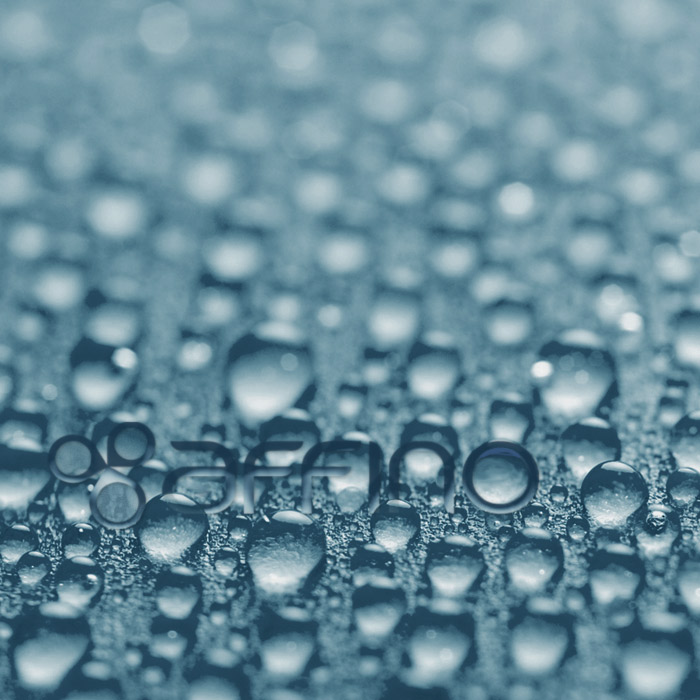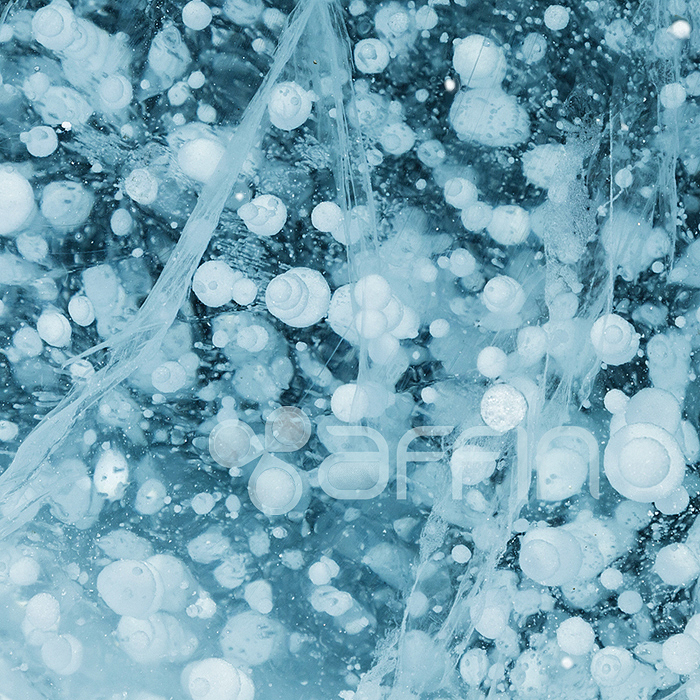Affino 7.5.12 Release - Looks, Usability and Performance
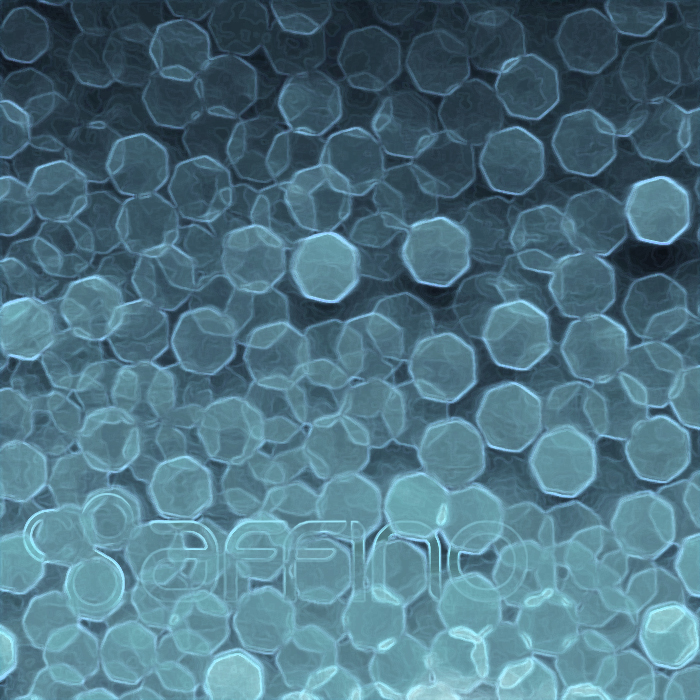
This is a nice Affino release which makes Affino and your sites better looking, faster, more robust and more usable. There are nearly three hundred improvements in this release, and the improvements are really across the board. A great number of the front end interfaces look and flow substantially better in this release and we have a great new Smart Article Listing that transforms how much flexibility you have with listing out content.
Following on from the biggest Affino release to-date we’ve been working on a lot of refinements to make sure that all the workflows are as simple, capable and consistent as possible. We’ve also speeded up many key reports and functions including scaling up much faster when needed.
As well as all the improved workflows and looks, we’ve been making a lot of behind the scenes and low level improvements, including moving to an entirely new hosting architecture for the application stack. These updates will put us in a good position moving ahead and allow us to work with the latest available technologies which is always a great benefit.
As mentioned, there are a lot of updates in this release, below are the highlights.
Upgrade Guidance
The Affino 7.5.x releases are essential updates for all Affino sites. It is an easy update, simply go through the standard update process. You might need a new license key to access the updated Social CRM elements if you did not update to 7.5.10 and have not yet requested one, so please contact your account manager.
Given that we have updated most of the key front end design elements and templates it’s essential that you check your front end pages following this update to ensure that any customisations are still looking good.
It is essential that you run through the complete update process starting with the Affino Updater, followed by the System Update, Re-Initialise Site, Design Element Update, Skin Update and finally Clear Guest Cache; all of which are available on the Settings > Update screen.
Key Enhancements
Subscriptions
This release sees a host of critical enhancements for subscription management. We’ve added a host of links, smarts, filters and extra information panels throughout the CRM, and subscription plan, subscription, print product, and order management. These changes make it easier to both manage and track and trace all subscription and permissioning activities. Together they add up to must-have improvements.
Highlights include: updates on tracking paid / free and un-paid subs; added new End User column to ease tracking 3rd party sales.
Along the way we have also resolved a host of usability issues, some permissioning issues, especially when changing subscription timeframes, re-assigning subscriptions from orders and for working with bundled multi-subscription catalogue items.
Better Looking
Your Affino site will look better with this release. It sees a great number of improvements throughout the front end Design Elements and Templates, with hundreds of refinements and adjustments throughout. Some are subtle such as slight spacing changes on the mobile break point of the article listing, whilst other elements such as the Smart Button DE have had a host of improvements, each of which has clear real-world benefits for improved styling and usability.
In terms of the big picture move to being fully responsive, we’ve made some big steps forward, not only in the Affino solution but also with the team and approach to developing the front end components. Affino’s Design an Build Team is now leading on most of the conceptual frameworks, the design process for each front end element, the testing and even now does much of the core Affino front end development. We’re seeing some stunning new ideas come in such as the new Smart Prime Content DE which allows for incredible configuration of article listings without any code. We’re also seeing thing speed up considerably in terms of the overall responsive rollout, and big step up it terms of easier day to day design management.
Affino notifications are also looking better. We’ve updated virtually all the commercial notifications, including the invoices and order confirmations, we’ve also restyled the password reset notification and added a host of improvements in message templates. In fact many of the core notifications now look considerably better and more consistent.
Pro Forma Orders
We have made a multitude of important updates to Pro Forma Orders in this release, these greatly extend the capabilities of Pro Forma Orders. One of the most important updates is the addition of Close Date, which like with opportunities allows you to have target dates for Pro Forma orders. We’ve also added in multiple filters on the listing screen including: Order ID, My (tick box), From Close Date, and To Close Date, Subscription Plan; updated listing columns extensively to make Pro Forma’s easier to find and sort for different workflows; link customer Account with customer, can only select appropriate Account Contacts.
We’ve made the Pro Forma Invoices (and final Invoices) clearer. Affino highlights all aspects of the invoice more succinctly, with improved styling, and with greater breakdown of the financials. You’ll want to update your settings in the Invoice Profile to make the most of the new capabilities. PF Invoices now show the Pro Forma ID, notes that they’re not Tax Invoices, distinct naming between renewals and pro formas and on final invoices we show Paid in Full when they’re paid.
It is now possible to track the Previous Order for each Pro Forma so that you can see what’s being renewed. We also track all the automated messages sent, you can see how many for each pro forma right from the listing, and when you view the pro forma details you can see exactly which messages have been sent and potentially if the contact has read them.
Smart Prime Content v1 (Smart PC)
We’re introducing outstanding new article listing capabilities in Affino. You use a combination of the new Smart Prime Content Design Element along with the Responsive Smart Article Listing Template. Our front-end Design and Build Team have rolled out this great new combination and it lets them cater for almost all the article listing requirements they have had to roll out over the past couple of years, simply by tweaking the settings.
It means that in over 90% of the cases where you want to tweak or update your article layout to say get more articles above the fold; change the number of columns or rows at any given breakpoint; add in author avatars; turn the listing into a directory listing; display an ad for every few articles that are loaded; incorporate a background image and overlay; use rounded borders etc. you simply tweak the settings. The need to create custom CSS or JS to achieve your listing needs has been greatly reduced.
This means you can much more readily react to changing requirements as the content volume grows and as you need to evolve your site.
On Page Feedback v1
You can now capture instant feedback from any page on your site by using the On Page Feedback DE. This allows users to post instantly whether or not they found the content helpful and then follow up with any further comments and observations. The feedback is sent as a notification, and is listed out in the on Page Feedback Analysis screen with the ability to filter down to the feedback on specific channels, sections and items.
Affino Performance
We’ve moved the entire Affino application hosting stack to the latest generations of each element of the platform, across the board. This means in some cases jumping four years into the future compared to the previous generation Affino was running on. Coming on the heals of the biggest Affino release to-date in August, his has lead to a small amount of turbulence recently, and we have been responding to this on a per incident basis.
Now that we’ve completed the migration to the new generation platform, we will have a great deal of new opportunities available to us for speeding up Affino’s development, embracing the latest tech available to us, and benefiting from many of the latest security and API standards.
We have also been extensively monitoring Affino and have considerably speeded up many aspects of Affino in just the past couple of weeks. There are some very significant updates in this release which will go a long way towards stabilising and speeding up all aspects of Affino’s performance (making this an essential update). We’ll continue the optimisation process over the coming weeks to ensure that everything is running smoothly and will act quickly to resolve any further issues that might arise.
Other Enhancements
Accounts - we’ve updated the Commerce Tab on Accounts to display Orders and Pro Format Orders associated with each Account. We’ve updated the Account lookup throughout Affino to show much more detail on the account, including the Account Code and Address. This is as a direct result to many Affino clients having multiple similar accounts and it was no longer possible to have the quick create / lookup functionality. We’ve added Digital Assets to Accounts so you can now see all the Subscriptions for the Account Staff. We’ve tweaked the Account listing somewhat to add in the Account Code and Address and to remove the Notes column.
Addresses - we’ve updated the Country and County / State lists in responsive to be Drop-downs. This allows for more structured address profiling.
Broadcast Event - made Notes much more prominent, easier to edit and display on the Broadcast Event listing, just click the + to expand.
Campaign Analysis - If you set the Campaign Start and End dates to be meaningful, and set a limit on the number of impressions to be displayed on a campaign, then you can now see the percentage completion for both on the Campaign Analysis. This allows you to compare the options and prioritise the campaigns accordingly.
Catalogue Items - default we just list the On Sale ones, essential for stores with bit catalogues, you can simply switch off the filter if you want to see ones which are not on sale. We have updated the logic around the deferred income options on Catalogue Items. We now enforce the right settings combinations which make sense for deferred income. Ultimately we then store these combinations for each order line item.
Contact View - numerous updates to make it that much easier to see a contact’s subscriptions along with their active status, payment and status as well as their print product entitlement. We’ve made it easier to identify each contact by displaying the User ID on the main panel for each contact, this is also included in the User Import / Export.
Contact Listing - new Last Touch filter allows you to exclude anyone who has been contacted in the past week, month, quarter and half year. We’ve also greatly improved the Address filters with the ability to select multiple counties, countries, and comma separated partial post codes. We’ve greatly improved the overall contact search capabilities which now has so many filters that we allow you to toggle between a simple and advanced search.
We’ve also made it clearer how many contacts match your selection, and then improved it so that all of those matching contacts can easily be added to a Contact List (no matter how many as we’ve now removed the limit). In the last release, we added CRM Topics to the Contact Search, in this release we add back in Keywords as well so you can profile by members’ interests as well as your own designated topics.
Contact Lists - it is now possible to secure contacts lists to manage who can edit and delete each specific list; it is also possible to assign Conversion Events directly to Contact Lists using Assign Conversion Event, this allows you to assign an action to all members of the list quickly and efficiently. It is now possible to actively manage contact lists by ticking off contacts as each is actioned and just displaying un-actioned contacts.
Control Centre - it is now possible to completely lock down Control Centre access to specific IP Addresses. You do this by enforcing the lockdown through the User Profile. Note that there are important caveats here: 1) You must make sure you have a permanent IP Address or you will get locked out with no easy route back in and 2) You have to lock down all the user profiles or you will leave a back door for users to access by.
Conversion Events - new Trigger event: Metering Limit Reached. You can use this for analysis and automation including up-sell when it comes to users hitting their metering limit.
Cross Zone Authentication - we’ve introduced cross zone authentication to Affino. Your sessions now work across multiple zones where you have the same User Profile.
Customer Ladder Analysis - new Contact List filter, allows for Persona and Campaign based analysis.
Deferred Income Reports - we now have two deferred income reports, one being the summary and the second a detailed report that you can use to look into each deferred item.
Demographic Information - registration and profile edit both now populate Interests when a user selects a topic option.
Design Centre - the Object Designer just got easier. We’ve hidden a number of options which we now simply automate for you to create the best look and feel. We no longer let you hide cells across all breakpoints, instead if you have say hidden a cell in four out of five breakpoints we disable the ability to hide it in the fifth.
Email Addresses - we’ve changed it back now so that if you click on an Email address in the Affino Control Centre then it will initiate a mailto, i.e. create email to the email address in your email client.
Dynamic Forms - we’ve added support for the Document and Email field types in Dynamic Forms on responsive, let us know which further ones you need.
Flat Plans - improved handling of flat plan thumbnails, now automatically generate thumbnails for all PDF media assets.
Forums - the WYSIWYG editor is now enabled on forum posts on mobile.
Icelandic - improved Affino support for Icelandic
Invoices - see Pro Forma Invoices above, greatly improved formatting, styling and functionality. Make sure you update your Invoice Profile.
Login - we continue to evolve the login process, are again using URL redirects, i.e. for when a user tries to access a secure page and are now taken back to the secured page after login. We no longer use the session based referrers as they might be affected by caching.
Messages (Message Campaigns) - it is now possible to send secured content in responsive messages. Simply check the option in the Message Campaign to Include Secured Content. It means you can now automatically send out daily / weekly / monthly content from behind the engagement / pay wall.
We have added a host of essential new variables for use within Messages (Message Campaigns). These can pull in anything from article content, through to full article listings, section details, images and much more. Go to the Message Templates and view one to view all the available options (Click on the Placeholders). At the same time we now provide default templates for article listings, catalogue item listing, recruitment (jobs) listing and a simple one. Using the variables though, and tweaking the number of articles shown in a mailer you can pull in just a single article and use that to populate your message. This is great for campaign automation and makes managing message content that much easier but simply sending out article content.
It is now possible to copy Messages and Message Campaigns, a great step forward that everyone using Message Campaigns will appreciate. We’ve also updated the Bounce Handling in Affino, but it has gotten a bit more complex. To use Bounce Handling in Affino you have to now have a G Suite Gmail account with your own domain. This is because Affino now uses the failto email address for bounced emails. This will allow you to use any email address to send, and always reliably fail to an account which can handle the bounce automation, however this account has to be set up on Affino using the DNS / MX record setup, something that is not possible using the @gmail.com domain.
Mobile Home Screen Icons - now enabled on responsive
Opportunities - it is now possible to tie Opportunity Stages with Percentage Completion likelihood. This means that you can both customise the stages of the opportunity / prospecting cycle, but can also have connected likelihood for completion from each stage. All managed through the CRM Profile. We’ve also added Expected Start and Expected End filters on Opportunities so that it’s possible to filter Opportunities by when you expert projects to kick off.
There is now the option to export Opportunities, simply search / filter your Opportunities and export the selection. We’ve locked the Opportunity Export so that only Sales Administrators (security clearance) can export Opportunities.
Opportunity Analysis - We’ve added a number of new fields to Opportunity Analysis including: Account, Sales Team, Owner, Expected Start From and Expected Start To. We’ve extended the projections from 3 months to 6 months.
Orders - Important, we’ve updated the Order listing, detail and export screens to rename Value to Total, and have added in Subtotal and Tax columns to provide deeper financial information on each order, and to separate out tax information. Note that we have also updated the export extensively and renamed a number of the columns. The end result is much clearer and more usable.
It is now possible to assign Orders to Accounts, and in turn have them display on the Account Commerce Tab for each account. Orders can now be classified as New Business or Renewals, and it is possible to update the Payment Method at any point and see it in the order listing.
To aid with the flow between Orders and Pro Forma Orders we have added the Pro Forma ID to the order listing. We have separately added a new action on the Order menu bar which lets you send an order confirmation with invoice (previously you had to download and email separately).
If a Pro Forma is set as a Renewal then so will the Order, if a user is buying the same item again it is classed as a renewal, and it is possible to manually set orders as renewals at any point. This is then included in the Order Export for external analysis.
There are now so many different ways to search and filter orders by that we’ve introduced a new Simple order search which is the default, and clicking on the Plus will open up the full capabilities of the Order search.
It’s also now possible to set whether Orders are New Business or Renewals and to export the data. If a Pro Forma is set as a renewal then the order generated will also be. If a person buying online purchases a repeat of a previous item then the order will be set as a renewal. Additionally a sales administrator can at any stage change between renewal and new business on the order as required.
Order Confirmation - greatly improved order confirmations, improved styling and layout; new Notification Notes setting in Store Profile for adding custom information to the confirmations.
Order Line Item Report - updated report and export with more financial information as well as adding a Catalogue ID column.
Password Reset - improved capabilities, can now be used for profile claiming as works for non-members as well as members as long as they have an email address set. Greatly improved styling of the reset message.
Print Products - Affino now shows when it is recalculating the circulation for a print product (which can take a short while). It is now also possible to see the circulation on the listing.
Production Elements - you can now set your own custom Product Statuses on Production Elements; you can also more easily edit the notes and see them right on the listing.
Security - we’ve further upped the security on Contact deletion. It is now only possible to do so if the user has full Security level security clearance. Further it is now no longer possible to delete a contact if they have an order. Instead you can simply suspend them. We’ve enabled cross zone authentication, i.e. if you’re logged in on a Zone which shares the same user profile as another then you will remain logged in as you move between zones (Responsive Only). We’ve also enabled Unlimited Sessions on responsive pages for admin user accounts (where set on the User Security).
Smart Button DE - Panels can now be assigned percentage as well as fixed pixel widths; added dynamic closing of other panels if a new one is opened; added text alignment options for button text; new spacing options; delay with closing panels to allow user to navigate to them.
Top Visits v1 - in our ongoing battle to identify bot traffic we’re introducing a new analysis screen: Top Visits. This simply shows you the top browser strings and IP addresses logged in the visit stats over the past 30 days. If you look at these and spot any that look like a bot, or where the traffic is simply off the scale for a given IP Address then let us know and we’ll investigate.
User Import / Export - multiple updates to the User Import and Export mean that it’s now possible to handle contact who don’t have email addresses. We’ve rolled out three levels of user identifier: UserCode (the core Affino record identifier), ExternalID and the Primary Email (in descending order) as identifiers. So now if you have any of those in place you can update the contact records in Affino.
We have also added support for lapsed and requested subscriptions to both the User Export and Import, as well as Subscription End and Subscription Start. If setting them, then you should import for just one Mailing List (with related Subscription Plan) at a time.
We’ve also made a significant change with the User Import to make it much more capable and able to handle many more import scenarios. It is now no longer to include anything other than the First Name, Last Name and one of the identifier fields when updating user records, and any field left blank besides those is not updated. This allows you just to populate / change the relevant contact or subscription information as needed.
User Merge - User Merging has been updated with a clearer merge screen and now merges subscriptions, and print product circulation as well as orders between the records.
User Security - now display User ID on the User Security View
Values - we have updated most of the commercial reports to display a bigger breakdown of order / order line item values, on each entry. We are consistently splitting out the tax amount and reporting next of tax now throughout (except where tax in own column, or for the specific tax reports).
Fixes and Minor Enhancements
Fixes are elements which didn’t work as well as they should, and have now been made to work better. Minor enhancements provide subtle improvements that most people won’t notice (some will love), but which nonetheless improve on the overall Affino experience.
Accounts
App Bar
Articles (preview) / Article Listing / Article Keywords
Article Feature Scroller DE
Article Listing DE
Auto Related DE
Bills
Blogs
Carousel DE
Channel (copy)
Checkout (Classic) / Order Confirmation Screen
Contact Notes
Contacts / Contact Search / Contact View
Control Nav (contact search)
Customer Ladder Analysis
Design Objects
Dynamic Forms
Exports (character encoding)
Events (editing)
Favicons (resolved 404 error)
Flatplan
Forums
Icelandic (improved language support)
Image DE
Login
Mailing Lists (Display)
Media Listing DE
Message Campaign Analysis (fixed and much faster), Message Analysis (multi-zone)
Message Profile
Metering
Modal Dialogues (put the x to close back on the popups)
My Account
My Information
My Messages
News URL
Order Detail / Orders
Order Line Item / Order Line Item Export
Password Reset
Pro Forma Orders
Prime Related Content DE
Print Products
Product Detail and Listing
Profile (View) / Profile Edit
Sage Audit Trail Export
Sales Leaderboard
Sales Report
Search DE
Sitemap
Smart Button DE
Shopping Baskets
Steps (styling and editing)
Subscriptions
Tasks
Tax Rules
Tax Transaction Report
Two Column Channel Listing
User Security
Removed
This Affino release sees a number of elements removed in preparation of the move to Responsive, including:
Nothing has been removed in this release
Integration Updates
These are integrations which have had essential maintenance in this release, if you rely on any of them then you’ll want to update at the earliest opportunity:
Component Changes
Affino benefits from using some great frameworks, here are the updates we’ve rolled out for these frameworks in this release:
JQuery updated to - 3.1.1
JQueryUI updated to - 1.12.1
HighCharts updated to - 4.2.7
TinyMCE updated to - 4.4.3
Video.js updated to - no change
Related
How does the Smart Article Listing enhance content flexibility?What improvements were made to subscription management in this release?How does the new hosting architecture benefit Affino's performance?What are the key enhancements in Pro Forma Orders functionality?How can users capture feedback using the On Page Feedback feature?
Did you find this content useful?
Thank you for your input
Thank you for your feedback
Upcoming and Former Events
Webinar - Introducing Affino's Fourth Generation AI Services
Webinar - Enhanced Affino Commerce & Subscription Capabilities
Webinar - All About the New Affino Control Centre
Affino Innovation Briefing 2024
Meetings:
Google Meet and Zoom
Venue:
Soho House, Soho Works +
Registered Office:
55 Bathurst Mews
London, UK
W2 2SB
© Affino 2025