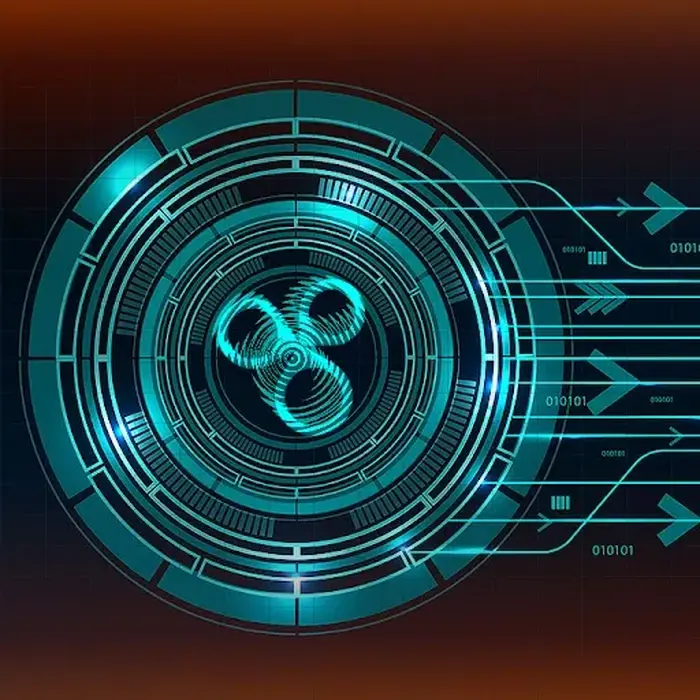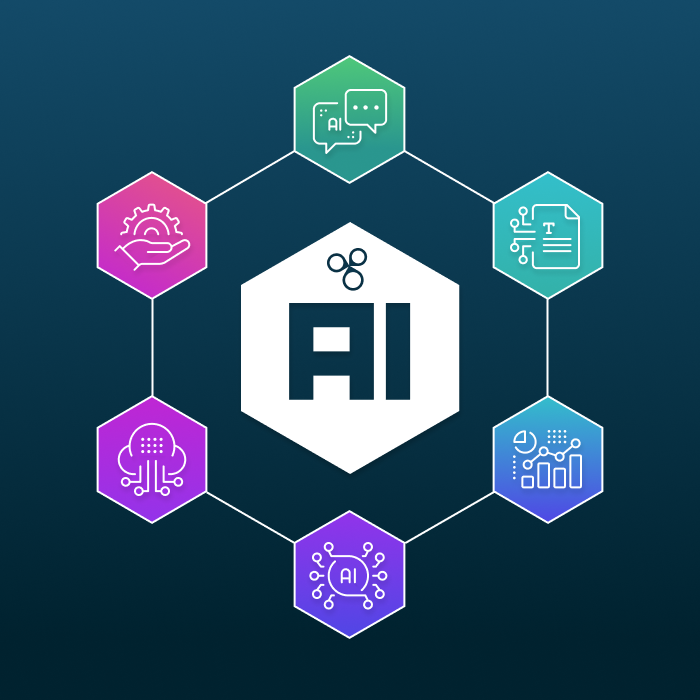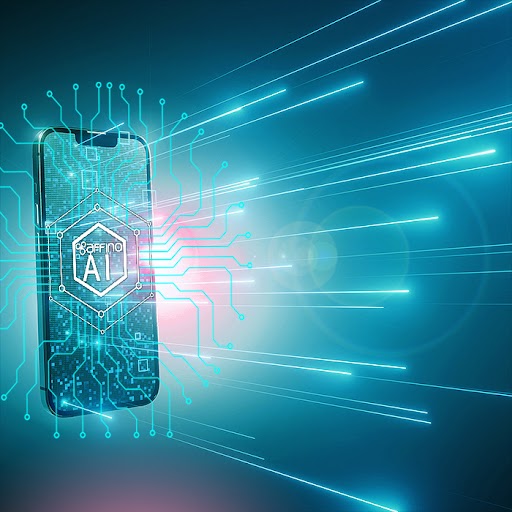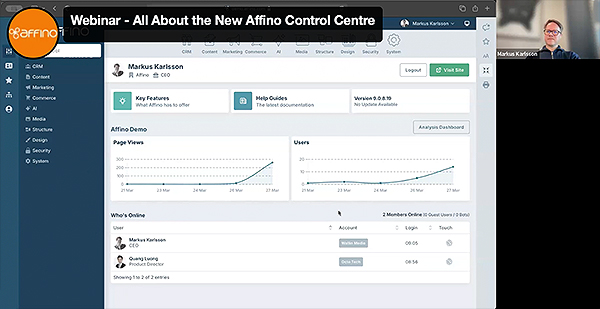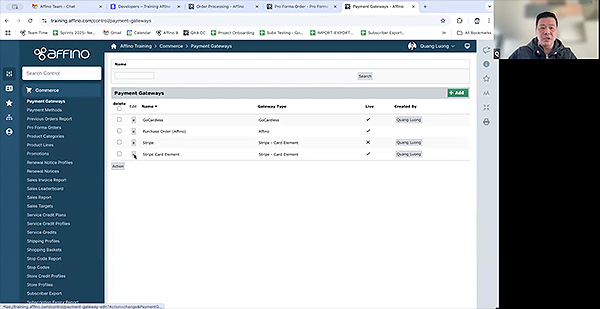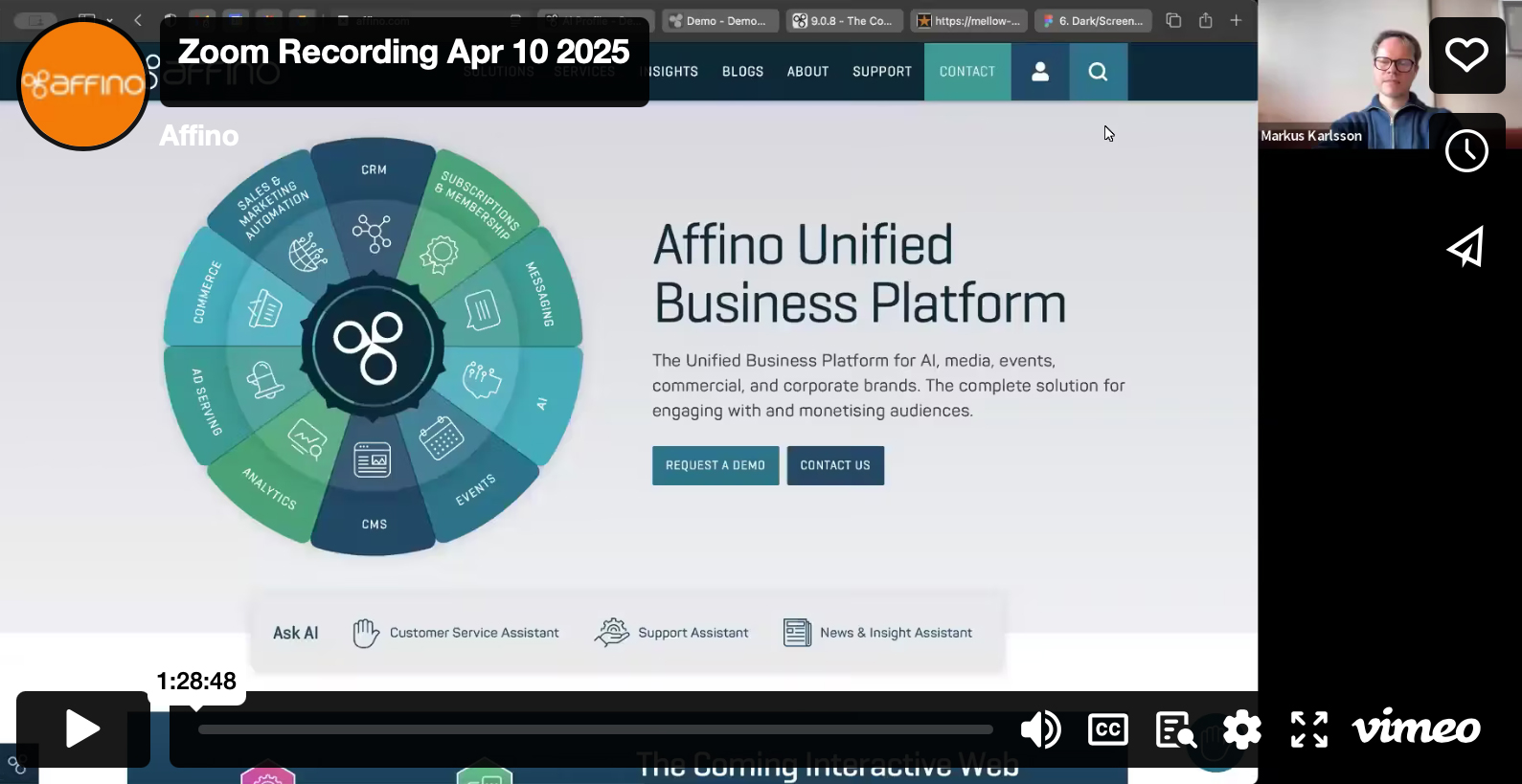Affino 9.0.8 - The Commerce, Control and AI Update

We’re excited to present the first major update of 2025, which brings over 500 impactful updates to the Affino platform. In particular there are three elements which define this release:
-
Enhanced Commercial Service - which elevates Affino’s subscription services to a new level, including Stripe’s Payment Element.
-
New Control Centre - the first phase of our new Control Centre (CC) rollout for a more intuitive and productive experience.
-
Gen 4 AI Services - the launch of our v1 Editorial Copilot, v1 Bulk Content AI, evolved AI Chat and enhanced Affino Assistant, and v1 AI Automation
This is an unusual update in that it combines what would normally be three major releases, into what is probably the most significant feature update for Affino’s services since we introduced support for responsive web pages. To that end we have somewhat extended release notes, and we will be launching a series of articles and help guides covering each of the major features.
We will also be running a new three part webinar series for the New Control Centre, Commercial Updates, and new and enhanced AI Services.
New Control Centre
We have been working on some of these new features for years, in particular the new Control Centre for which we had the earliest prototypes in place some years ago, and we have kept refining them to make sure we deliver the best possible experience.
In this first version of the new Control Centre we have introduced a Hybrid version, whereby every screen has the new Control Centre Navigation with the great productivity benefits that come from that, and we have reworked the legacy Control Centre engine so that all the existing screens now look and work much better across all devices. Additionally, all the Control Centre hubs are fully next generation.
We cover more of what’s in the new Control Centre below, make sure you read it in full because it is a fundamentally new experience for all users.
Commerce
The commercial updates are a generational change, with over one hundred and twenty meaningful enhancements and more to come. We have had to fundamentally rework much of Affino’s commercial engine so that Affino is now tightly integrated with Stripe, and in particular Stripe’s new Payment Element.
We have updated the core engine to handle more complex partial and full and refunds, something which is both complex and has required many months of testing. It opens up the opportunity for more advanced subscription and ad sales through Affino and deeper integration with financial platforms in the future.
We did not get in all the commercial updates we wanted in this release, so whilst much of the work has been done on the new Subscription Dashboard, and the One Click Purchase, those features we are keeping for the next update which is not far off.
Affino AI Services Generation Four (Gen 4)
This update will open the floodgates for the Affino community to roll out AI services. The three killer features that can greatly enhance your user experience are:
-
AI Chat (v4) - Affino’s next generation AI chat engine is leagues ahead of our previous version and incorporates all the new features required to deliver on dozens of AI Prototypes that the Affino community have been working on, and more.
-
Article Questions - these have been shown to be more engaging, and better at retaining users on-site, than simply having related articles, and can be generated on the fly for new and existing articles so that every article can now have questions that directly take users to the AI Chat.
-
Site Search with AI Panel - you can replace your site search with a powerful AI search, or better yet introduce a new hybrid site search with an AI panel at the top and the traditional page results below. We have found this to be extremely helpful at delivering the best user experience.
The best thing about Affino’s AI services is that you can set these up in a matter of minutes, run closed trials, and then have everything run automatically.
You now also have a choice of multiple LLMs from OpenAI, Claude, and Mistral for the underlying AI engines, with more coming in the near future.
The Refined Affino Experience
As with all major Affino updates there are hundreds of additional feature updates and fixes in this release. Overall we have noticed that the number of usability issues and errors in Affino have steadily declined since moving to Affino 9, and this update resolves nearly all the remaining known errors and usability issues. When coupled with the new Control Centre experience we believe users will be more productive using Affino than ever before.
Some of our favourite new features in this release include; Team Time for small remote working teams (this is an essential tool we use every day in the Affino team); more flexible Advanced Events for quickly creating stylish events microsites; the evolved Dashboards, not least the Analysis Dashboard with its new Grid view, along with new registration and country metrics; and the new Dynamic Form DE for dropping forms into any page design.
The Bot Era
We have firmly entered the AI Bot era, and whilst this is in many ways a great thing, it also means that we are seeing an exponential increase in the number of bots trying to steal content from the Affino community. This update has a host of new features to identify bots, improve data and statistical gathering, and further secure Affino from attacks of all forms.
We have also architected the new Control Centre so that it can be managed by bots / agents and have introduced specific features to improve bot to bot interaction for example with Affino’s AI Chat whereby you can now define if each AI Assistant is available to members only, or also open to guests and bots. We foresee a rapidly approaching future where increasingly ‘operator’ style AI Assistants will be doing tasks on our behalf and this is the first step for Affino to allow you the potential to serve them directly (or block if that is your preference).
Upgrade Guidance
This update is crucial for the continued success of your Affino site, bringing significant improvements to the eCommerce functionality. We highly recommend updating promptly and thoroughly testing all your workflows on a staging site to ensure seamless operation.
This release also includes important security and analytics upgrades. Given these critical updates, we strongly advise applying this release as soon as possible to maintain optimal performance and security.
Note It is vital to coordinate with our support team to schedule an update window, ensuring they’re available to assist throughout the process. This is especially important if you have custom code, as key elements may have been reworked, requiring adjustments to your customisations.
This Affino update is also accompanied by a host of infrastructure updates so you must make sure you coordinate with the Affino team to ensure the best possible upgrade experience.
Our team is here to guide you through the entire update process, beginning with the Affino Updater and continuing with the sequence of system and design updates laid out on the Control > Update screen. We’re committed to ensuring a smooth and seamless update experience for you.
You will need a new licence key for this update to make the most of the new features, including Team Time.
Key Features
New Control Centre
When you first go into the new Control Centre you will notice that things are both familiar and at the same time very different. The initial top level screens are 100% built on the new Control Centre (CC) engine and look phenomenal on all devices.
Personalise the New Control Centre
The first thing you’ll want to do is to personalise the experience, you do this in a number of ways. Start by dropping down the menu shown next to your avatar at the top for things like light and dark modes, then set the font size and spacing on the right hand side, and start pinning and adding favourites for all your most used screens.
New Control Centre Structure
You will notice that we have completely reorganised the Control Centre itself, and renamed key screens to be more contemporary and familiar. So Social becomes CRM, Promote becomes Marketing, and Publish becomes Content. We have removed the standalone Analysis hub, and the analysis screens now all sit under the respective new and updated hubs, and we have added a new AI Hub.
Within each Hub we have categorised all the screens into their respective elements, e.g. Manage, Settings, Analyse, Import Export and all the specific categories related to each hub. This quickly means that you can find things faster and more intuitively.
New Control Centre Navigation
This is both familiar and much more powerful than we had before. It is worth becoming familiar some of the key time saving features:
-
Key Navigation Elements - these are the same as before, just greatly enhanced: Control Centre Navigation & Search, CRM Navigation & Search, Favourites, Content Search, and My Content.
-
Control Centre Navigation & Search - this sleek new navigation can be easily expanded and collapsed, quickly search, and you can pin your favourite screens so they appear at the top of their respective menus.
-
CRM Navigation and Search - this navigation is tailored towards working with the CRM, allowing quick access to the most important CRM screens, and a fast global search of CRM elements including contacts, accounts, tasks, notes, opportunities and more.
-
Favourites - when you favourite any screen it automatically appears at the top of the respective hub, and the specific filtered view, e.g. Competitors, Clients, Client CEO’s, Latest Orders etc. appear on the dedicated favourites menu.
-
Content Search - we expanded the Content Search so that it now takes up the full width of the screen for a more insightful and elegant experience. Simply type out the first few characters and search across all channels, sections and articles. You can also filter by My content.
-
My Content - the fastest way to get back to the content you worked on recently. It simply lists out the latest articles, sections and channels you worked on.
-
The Hubs - the hubs have a sleek new interface that looks great on all devices, you can scroll, filter and favourite the screens on each hub.
The Hybrid Control Centre Screens
When we were working through the new Control Centre rollout plan we were originally not going to update any of the existing screens until they were fully switched over to the new Control Centre framework. This changed though when we started to use the new Control Centre navigation and realised just how much better it was, and we wanted it on all the screens.
So we changed priorities and focused instead on making all the screens look great and work great with the new framework. You can do much more now on mobile devices, only occasionally will you benefit from turning the phone sideways to carry out your daily tasks, but largely that’s not needed.
When it comes to using the new Control Centre on tablets and larger screens, it looks great and makes the best use of the screen space whatever size screen you are using.
What’s Next with the Control Centre
Next up is all the Control Centre listing screens. We have a great new framework for listing out everything in Affino and we can’t wait to have that with you over the upcoming releases. This will mean that initially all the listings will work exceptionally well on all devices, and over time you will be able to personalise the key listings to your individual preferences. After that we tackle the key CRM and Content screens including Contacts, Accounts and Articles. Can’t wait to have this all with the Affino community.
eCommerce Updates
This release is a generational update for Affino’s Commercial engine. We have made the core transactional engine more capable and flexible for complex transactions in a way that we can build on for future releases. The two most important aspects are an even deeper integration with Stripe for a host of new payment possibilities and the mechanism for handing partial and full refunds.
The new Stripe Payment Element API, and in turn Affino, now supports over 40 payment options that can be enabled directly from the Stripe dashboard. If you choose to add any of these options, please conduct thorough testing to ensure seamless functionality. Stripe fees may also vary depending on the payment methods enabled. Given the complexity of eCommerce workflows, we are rolling out these features gradually with a cautious, phased approach.
There are over a hundred and twenty different commercial updates in this release. Many were not on the initial roadmap, but arose during the research and development process to ensure that everything works as well as possible with the updated commercial services.
Stripe Payment Element Payment Gateway
We have integrated Stripe’s new Payment Element API bringing a seamless and more versatile payment experience for your customers. With support for over 40+ payment methods, you can now offer your customers a wide range of options, including wallet payments, Buy Now Pay Later, and BACS Debit, all within the Stripe payment gateway. The big benefits include a much simpler way to deploy new payment methods, greatly improved reporting with the tight Affino / Stripe integration, and a vast array of new global payment options.
To simplify the transition from the classic Stripe Card Payment version to the new Payment Element API, we have designed a seamless upgrade pathway. First select a Test Security Group - those with this Security Group will see the new payment options. Once you are happy with the new options, select the Switch To Payment Element field and you’ll be transitioned to the new Payment Element. This ensures you can effortlessly migrate existing orders and subscriptions to the enhanced payment experience.
Stripe Coupons
We have added support for Stripe’s one-off coupons. If applied to a recurring subscription, the discount will only apply to the initial purchase and will not carry over to renewal orders. Additionally, at checkout, we already validate item prices, taxes, and shipping before an order is placed. Now, we have enhanced this process with an extra validation step to ensure coupon discounts are applied accurately and consistently. This will greatly simplify running promotions in Affino and Stripe.
Stripe & GoCarless - Refunds
We now track refund webhooks from both the Stripe and GoCardless APIs, ensuring that any refunds processed through these platforms are accurately reflected in the Order, Sales Targets, Sales Report, and Sales Invoice Report. A follow-up release will extend this support to the Deferred Income Report.
Catalogue Item - Health Check
We have introduced a new health check when creating and saving Catalogue Items to ensure your products are set up correctly. This feature runs multiple checks and provides guidance on key aspects such as Payment Method, Payment Gateway, Subscription Plans, Product Pricing, Renewal Catalogue Items, Tax Overrides, and other potential issues. You will see the health check on the Catalogue Item View screen. This will greatly simplify your product setup process and help you avoid many of the common mistakes which users make when setting up subscription services.
Catalogue Item - Subscription Plan
We have removed some friction in the Subscription Plan workflow by moving it directly to the Catalogue Item edit screen making a more intuitive process. We have also added validation to ensure you do not select multiple subscription plans when setting up renewal automation.
Payment ID
We have introduced a new Payment ID unique reference to each order. Recurring transactions within Stripe, GoCardless and Paypal carry the same Gateway Reference (renamed from Payment Reference) across the series of subscription renewals whilst displaying a Payment ID for each individual order means finance teams can easily track and reconcile specific payments. There is quite a bit to this so for more details see the Help Guide for a detailed table of IDs.
Smoother Checkouts
We have further streamlined the checkout interface, so it requires fewer clicks and steps, especially for digital purchases.
In practical terms, we now display the selected address, shipping method and payment method on the collapsed panel if they have been selected, making a more intuitive interface. We have also added a setting to display a required asterisk against any required fields on the checkout address form.
We have introduced a setting on the Checkout Profile to hide the payment panel if a payment method is defined on the Catalogue Item, meaning that option is pre-selected to simplify the customer’s journey.
Checkout > Acknowledgement / Email Receipt
We have added more options, giving you greater control over how and where additional information is displayed on the acknowledgement screen and email notification. This can further smooth the buying journeys.
We have added a new setting that lets you customise the placement of the Note Text field on the Acknowledgement screen and email receipt. You can now choose to position it either at the top (above the invoice address) or at the bottom (below the order details).
We have also added a new setting on the Invoice Profile to hide the My Account link and a setting to show the Store Contact in the Checkout Profile to display on the email receipt.
Pro Forma Order > Payment Link
Another significant enhancement is support for sending payment links directly from a Pro Forma Order. Customers will receive an email with a secure payment link, guiding them to complete their payment on the checkout page. This feature is designed to work seamlessly with both the Stripe Card Element and the new Payment Element options.
Pro Forma Order
When creating a new Pro Forma Order and using the Get Payment button to link an existing Stripe or GoCardless transaction, we have implemented validation to ensure the total price matches, ensuring the correct payment is applied. This enhancement now also supports the new Stripe Payment Element.
My Account > Order History
We have introduced a new setting in My Account Profile that allows customers to download their invoices directly from the Order History page with a simple click on the View Invoice button.
Additionally, when a renewal payment fails, the order is automatically cancelled and reinstated if Stripe successfully processes a retry. To give customers more control, we have added a Cancel button on the Subscription page, enabling them to fully cancel the order in such cases.
Order Line Item Report
We have enhanced the Order Line Item Report by aligning the listing screen more closely with the export and incorporating refund details.
Sales Report
We have updated the sales report to display the refunded amounts.
Promotions
We have renamed the Promotion Profile to Promotions for clarity. Additionally, the Link and Call-To-Action fields on a Product article can now direct users to a different landing page—useful for scenarios like linking to a dynamic form for selling corporate packages. To ensure consistency, we now also display tax alongside catalogue pricing on promotions and events, aligning with product detail screens.
Shopping Basket Export
We have introduced a new export feature in the Shopping Basket control screen. This allows you to generate a report of active baskets, including user contact details, the items in their basket, and their current stage in the buying process. Note: Once a user completes a purchase, their items are automatically removed from the Shopping Basket screen.
Store Profile
We have introduced a new Sort Order field for Shipping Profiles, allowing you to sort them by either Lowest Price or a custom Sort Order. Previously the lowest price was always top, however if you provide services like store pickups you might want to have them lower down.
Subscriptions
When editing and saving the end date of a subscription, we now set the seconds to 59 instead of 00. We have also added additional Un-assigned filter options to the list. You now have options to exclude or include un-assigned subscriptions, or only display un-assigned.
AI Updates
This release sees the introduction of all the Generation Four (Gen 4) Affino AI Engines we promised at the Affino Innovation Briefing in November 2024, and more. These are: the launch of our v1 Editorial Copilot, v1 Bulk Content AI, evolved AI Chat and enhanced Affino Assistant, and v1 AI Automation.
We have a great roadmap for rolling out AI Services, and the way we are prioritising is based on creating the best end user experiences, in the most productive and automated ways possible. We leverage the content you already have, and provide great tools to give you the insight to understand how your community is interacting with your AI’s and what content is underlying the outputs and answers from your AI’s.
AI Chat v4
There are a lot of great improvements in Affino’s AI Chat services, a number are covered further down where we go through the core AI Engine enhancements, both with many more LLMs being supported and a host great RAG improvements so that your content works much better with the AIs, and the overall experience is greatly elevated.
Many of the improvements are there up front in the over user experience in the greatly improved AI Chat engine.
Here are some of the key improvements:
-
Better Chat - the whole chat experience simply feels and works better, with dozens of improvements throughout.
-
More Context - we provide more context to the AI, including things like the time, and a better way of handling URLs, essential for multi-site Affino setups running AIs for multiple brands.
-
Broader Audience - a key new feature is the ability for you to give Guests and even Bots access to your AI services. We have implemented plenty of safeguards for these servies as well. The key benefits are that users no longer need to register or login to talk with sales, marketing, event, support and customer service AIs. Note - this could lead to a significant increase in the use in AI tokens, so be aware and it is good to monitor this on the AI Dashboard.
-
Chat Navigation - we have made it easier to set up the navigation between AI’s as Affino now simply uses the security set on each AI Channel to determine whom the AI is shown to. We have also greatly improved the conversation listing so it is more intuitive. Crucially you can include your Logo at the top of the Chat Navigation making it much easier to set up a Chat AI as there is no longer any need for a custom header on the Skin (page design).
-
Stop - you can not stop waiting for a chat response, if you feel you already have the info you need, or you realise you need to reframe the conversation.
-
Popup AI Chat - you have much more control over where on the screen the popup AI appears, you can left and right align, and automatically set the AI to be moved away from takeover ads (when using the Affino Ad service). The popup window also looks better and has all the great benefits of the enhanced version.
-
Notices - we improved considerably the AI’s ability to notify users when for example they have reached the maximum number of questions, or when site-wide limits come into place.
-
Safeguards - you now can remove Affino’s safeguards on the AI so that the responses are not purely focused on the context you provide the AI, this allows your AI services to be more creative and capable, but also increases the chance of hallucinations.
AI Copilot v1
For the first version of Affino’s editorial Copilot we focused on elements that aren’t simply available to everyone using ChatGPT et al, namely Article Questions and Image Generation. Admittedly Image Generation is generally available but we have found that they are not SEO optimised and typically need more work before they can be used, in Affino it does that work for you.
We will be building on the new copilot engine rapidly this year, greatly extending its capabilities so that it will auto generate SEO and social sharing content, as well as audio versions of your articles.
Article Questions
Article Questions play a crucial role in the end user AI experience. Affino can now automatically offer suggested questions to continue a conversation or help users explore specific aspects of any article in greater depth. They also serve as a powerful way to highlight both the richness of the content and the effectiveness of the AI-powered expert services. Research has found that article questions are more likely to keep users engaged that simple related articles.
We have provided extensive trialling capabilities for article questions so that you can experiment to see which prompt works best for your content, and only make the questions available to your internal team until you are happy to make them live. You can then at any point regenerate all your question, or go into individual articles and even individual questions and update them as preferred.
All the generated article questions are available on the Article Questions screen and you can see how many times each question has been clicked on, as well as drill down into the questions by AI, articles, channels and more.
AI Image Generation
As part of our AI assistant rollout, we have introduced a new AI Image Generation feature powered by OpenAI’s DALL·E 3 API. Now, you can effortlessly create AI-generated images directly from the media selector by clicking the Generate button, instead of uploading an image, and entering a prompt describing the desired image. This feature is available across Articles, Media Items, and all other areas where the media selector is used.
We have put a particular focus on ensuring that all the AI generated images are identified as such in the media library, and that each one is fully SEO optimised in WebP format.
Mass Content AI v1
We are excited to introduce the Mass Content AI engine in this release, this is the first version, and is going to be a great platform for the future rolling out of AI content automation. This first version is focused on automatically generating all the Article Questions, and can generate 100,000s as needed.
We will be expanding on its capabilities over the course of the year, adding audio generation, bulk SEO and social content generation, and potentially taking things further into auto-translation and auto-content conversion, e.g. rewriting the content for a different audience.
AI Enhanced Site Search v1
We are introducing two great options for a transformed site search experience for your sites. You can optionally now include an AI Search panel on top of your standard site search listing, or you can entirely switch over to an AI Chat search instead. We have found that the hybrid AI Search with traditional Site Search works particularly well and is in many ways similar to the Search Cards which appear on top of search results on Google, Bing and other search engines.
We have introduced a new AI search type in the Search Design Element. By simply selecting the AI Channel, your search query will be directed to your preferred AI Chat to answer the question and recommend content.
All the site searches are logged against each AI Chat in the same way as if the user were having a conversation so that they can review the response and they can drill down into the subject area further.
We have added a new option to display a dropdown of date periods on the Site Search, providing an alternative to the traditional date picker for easier navigation. Note that when using the AI Panel on the Site Search we recommend simply removing the date filters from the site search to avoid any confusion as they do not apply to the AI Search panel.
AI Automation v1
This release sees the first step of integrating Affino’s Customer Ladder, including the sales and marketing automation directly into the AI Chat engine. Conversion events can now be triggered based on the sentiment a user feels about a conversation, or triggered by the content of questions and / or answers.
So for example a person saying they are unhappy with something can trigger a task for a customer service representative to review, whilst a person chatting about buying could create a task for a sales person to call them, or for an automated personalised message sent to the prospect, and for them to be added to a lead list.
Questions and Answers Alerts
We have added support for sending out notifications within combinations of questions and feedback, namely: Questions with feedback or no answer; Questions with feedback; All questions or No Notifications. This allows you to better tune the alerts you send to your sales, marketing, support, customer service teams, even editorial teams, depending on the questions being asked and the responses the users are getting (and how they feel about them).
AI Enhanced Forums
We have introduced a new Ask AI feature in forums, enabling an AI-powered assistant to help answer support queries more efficiently. This is the first step of what will be an exciting evolution of the forums. Not only can you now train an AI from forum conversations, but in the future the forums will look to try and answer the questions directly themselves.
Core AI Engine Improvements
We have been focused on making sure Affino’s core AI services leverage the best LLM’s (Large Language Models and RAG (Retrieval-Augmented Generation) frameworks. This way you can tune your AI’s to deliver the best mix of performance and quality of service. Affino now offers a host of LLM’s and optional RAG enhancements that you can switch between and switch on and off.
Many of the improvements to the core Affino AI engine are focused on indexing more content more effectively so that the AI’s you create have far more context to work with. You can also define if guests and other bots (including AIs) can interact with your AI services. We have also made the AI content indexing faster and more capable. Now for example if you edit and article step then the article is instantly re-indexed to the RAG database and available to any number of AIs
It is important to note that you will want to actively experiment with the different LLMs and switch on and off the various RAG options as we find that often the simplest is the best, as it gives good enough answers the fastest.
We apologise in advance for some of the technical elements here, but in practice they are quite easy to understand once you start experimenting with them.
Affino AI’s LLM Options
This is the first version of Affino AI where you have the option of selecting from an array of LLMs for your AI services. Here are the options with basic advice on our findings from experimenting with each one.
These are the core LLM options that are the heart of analysing the content from the RAG database and delivering the responses.
-
GPT 4o - this is the model supported by the existing Gen 3 Affino AI and is a great general purpose one. It is slightly slower than the GPT 4o Mini.
-
GPT 4o Mini - this model is perfectly good enough for many AI services, especially when using RAG, and is the fastest option in many cases
-
Claude 3 Sonnet - we found this model to be ok, something in between the two GPT models
-
Claude 3 Haiku - whilst possibly the fastest model here, and could be great if you are looking for a fast service. We found it didn’t quite answer questions in the way we liked and it was harder to tailor the responses using the System Role.
-
Mistral Large - pretty good model, could be a bit slow at times, but in terms of quality of response it often came second to GPT 4o
We have not yet added support for some of the more recent models because while they were better, the cost was also in many cases significantly higher and we didn’t see the corresponding improvements in the responses. We anticipate that this will all change over the coming weeks as the industry as a whole moves forward and the breakthroughs introduced and open sourced by DeepSeek (and others) are adopted by everyone.
Embeddings
When indexing your content to the RAG database you now have the option of two different services:
-
OpenAI Large Text Embedding - even though this is much slower we found it gives slightly better results, and as you only index once for each piece of content this is fast enough.
-
AWS Titan Embedding - this is a much faster way to index your content, and it is definitely good enough for most scenarios, we found we just slightly preferred the OpenAI Large Text version, but you can experiment and may prefer this option.
Note that we have not yet launched support for DeepSeek R1, Claude 3.7 or OpenAI 03 models in this update, as we found that for the core chat, site search, copilot and mass content engines they simply don’t add enough value, and slow things down too much.
They will be an integral part of the upcoming AI Analyst service we will be rolling out later this year though.
Affino AI RAG (Retrieval-Augmented Generation) Enhancements
The easiest way to understand RAG is that it is the AI database for your content. Affino takes all your channels, sections, articles and forum content, transforms it, and pumps it into a RAG database. This data is then retrieved when needed and sent to your preferred LLM for a response that is then used, e.g. to deliver an answer, search result, or generate an article question.
In Affino, when creating your AI you start with your AI Profile where you define which RAG elements you want to use to produce the best results. We have added a host of new indexing and retrieval options to Affino’s core RAG services which are transformative for how your content can be used to create a new generation of AI services.
Here are the key Affino AI RAG enhancements:
-
Faster & Better Indexing - Affino’s AI indexing now happens much faster across the board and is triggered when saving an article for the fastest response, as well as running automatically in the background.
-
AI (and Search) Index Status - you can now see exactly when each piece of content was indexed by the AIs and Site Search. Extremely useful.
-
More Content Types - you can now automatically index Channel and Section detail content, this is a great quality of life improvement for example when creating Event AI’s some of the key details are on the Channel and Section level, this is now automatically included
-
Much More Meta Data - we have added a great deal more meta data to each piece of content including enhanced topic information, ratings (optional), article attributes (essential for reviews and complex content), creator and author (so you can search by what specific people have said), contextual information (see more below).
-
Share RAG Content across AIs - until now each AI functioned as a silo, with this update you can now share and use the content indexed in any one of your AIs with all your other AIs. This means you just need to index it once for it to be available across all your AI services.
-
Contextual Retrieval - You can optionally extract and index the key article information alongside each chunk of content. An example of this might be reviews where you focus on the overall conclusion for the specific review, or a financial piece where you have a summary of the key financial details alongside each content chunk.
AI Dashboard
We have added two key indicators to the AI Dashboard: a summary of positive and negative feedback and an overview of activity across all AI models. These enhancements provide valuable insights into performance and engagement.
We have also separated the AI token metrics into two distinct types, Chat and Embedding for greater clarity. Chat tokens are used for asking and answering questions, as well as generating article questions and site search results, while Embedding tokens are used for encoding and upserting content into the AI vector database.
AI Report
We have introduced an Account filter, enabling you to easily filter by specific categories such as customers, prospects, and more.
Other Key Updates
Converting Articles Report - Registrations
The Converting Article Report has proven to be an invaluable tool for identifying the articles that most effectively lead to purchases. We have now extended this functionality to track the three most recent articles a user read leading to a registration. The report now includes two tabs: one for converting articles related to registrations and another for purchases. This feature is also available via the Converting Articles Design Element and Messages.
Advanced Events
We have further enhanced Advanced Events to make it much easier to create standalone branded event microsites. These can now be built around the core Affino events and awards services with as little as one extra page design (skin). There is an array of new options which mean that each event tab now functions much better as a stand-alone page, with custom navigation as well as a distinct main landing page header and then separate minimised header for the sub-pages.
We have introduced numerous updates to the event article for enhanced template layout customisation. You can now hide the default navigation and create your own custom navigation within the skin. There is an option to display the Hero Banner below the meta data on the main banner. We have moved the Section Introduction above the Sponsors section on the Sponsors page. The Speakers Introduction now appears above the speakers listing for better visibility.
There are options to hide the banner or use an alternative image, and to hide meta data on these tabs. We have added a setting to control the maximum height of the banner on secondary tabs.
We have also updated the signed-up workflow, removing the dependency on receiving a Content Security Right before user registration. Users are now signed up once the conversion event is triggered. If you still wish to assign the user to a security group, this can be done at the conversion event level. Additionally, if using the External Link field without a conversion event, users will be redirected to that link directly making it easier to simply redirect to 3rd party sign-ups and registrations, e.g. webinar platforms if that is your preferred option.
Dynamic Form Design Element v1
We have introduced a new Design Element that allows you to seamlessly integrate a Dynamic Form within a Skin. This provides significantly more flexibility for capturing user details within the context of the page, making the form’s placement and functionality more tailored to your needs.
Analysis Dashboard
The analysis dashboard sees some nice updates in this release. The underlying data handling has been considerably improved, especially when it comes to bot traffic. We have introduced a new Grid view so you can compare the metrics alongside each other, and generally improved the presentation and layout. The Analysis Dashboard also has the great new Control Centre styling and navigation.
We have added a new Registration graph and key metric to show the total registrations for the selected period. In addition we have added a Top Country table, showing daily users per country, with segmentation (both much requested features.
WebP Image Format
We have introduced the automatic conversion of PNG and JPG images to the optimised WebP format when they are uploaded, which typically reduces file size by 25% for previously optimised images, and much more for non-optimised ones., Helping to optimise images greatly improves page loading speeds and can improve the overall site SEO. Additionally, we have added a setting to clean up image titles by removing hyphens and underscores from file names, significantly reducing the time needed to refine titles when managing media files.
We had a particular focus on optimising and converting AI generated images to much smaller optimised WebP images as raw AI generated images tend to be much too large for effective SEO. We have noticed that even quite extensive optimisation does not materially reduce the quality of the AI images.
We have also added WebP support to forums, automatically converting uploaded images to the WebP format. Where the browser supports it Affino compresses the images in WebP prior to uploading for a faster experience.
Taken together these add up to significant, fully automated, productivity and SEO benefits.
Article Steps
Article steps have been updated to be more consistent with editing articles and content in general in Affino. This means that the attributes are now in a more familiar sequence, and when the article steps are listed out on the control centre article view they are displayed in the correct sort order.
We have refined the Live setting on the Step Article to prevent content from being cached before the publish date. This is especially useful for embargoed content, such as award nominees or winners, ensuring it remains hidden until the specified release time. Steps are now automatically set to live but can be made un-live and can have delayed publication with a future Publish Start date.
Team Time v1
This is the first official release of Team Time. Team Time is the tool we use in Affino as an In and Out board, and a low effort way for team members to log the key tasks and projects they worked on each day. It is also useful for us to check up on time worked, and we use it for logging time we spend on client projects.
The main thing about Team Time though is that it is a low effort way to do this. Most Affino team members spend no more than five minutes each day logging and writing up their daily report, and the main point of Team Time is for the easy way it can be used to keep track of where everyone is and what’s been done over the course of each day / week and month.
We are making this available to the broader Affino community as we find it to be incredibly useful as an organisation which is made up of individuals working together closely but spread all around the world. It is intended primarily for smaller teams.
The Key Screens are:
-
In and Out Board - users simply click when they come in, and if they are sick / going to lunch / meeting etc. At the end of the day they click out and have to submit a report which can be as long or short as needed. They can also log project work, both real time or in the past.
-
Reports - overview screen showing how many days of the month the person has worked, how much time and when they last logged in. You can then drill down to each individual for the reports over each month.
-
Last Reports - simply shows the most recent report across the team.
-
Last Out Report - this screen shows the end of day report for each team member, and is a great place for the team to catch up on what was done over the course of the day / the day before, especially useful when people have been away, and for managers as a quick way to catch up on things. It is also a great place for team members to post their last report if they missed doing so the day before.
In a world of remote and hybrid working environments, we find this to be a great tool which gives critical information to the whole team, with a minimum of effort. Simply set up a Team Time Profile and create a Team Time channel you can be trying this out in minutes.
Design Objects - Incomplete Highlighting
We have introduced an essential new productivity feature that allows you to mark Design Objects as incomplete, making it easier to track your progress while building skins and new sites. Incomplete design objects are clearly indicated in the listing and within the hierarchical levels of the design objects, helping you stay organised and on top of your work.
This is especially important when you are working on a page design and need content, imagery, fonts or other elements to complete the overall page design.
Assign Security Groups / Contact Lists
We have added support for assigning Security Groups to users within a Contact List, to users with a specific Security Group, or to users within an Account.
Contact List Import
You can now remove Contacts from a Contact List using the Contact List Import. We have added a RemoveContactListIDs column to the spreadsheet, allowing you to remove users in bulk. Note: If a contact’s Usecode appears in both the add and remove columns, the user will be removed from the Contact List.
Exports
We have enhanced the handling of numerical values in the export spreadsheet, making it easier to count and perform calculations without the need to manually convert columns to Number format. This update has been implemented across the Account, Article, Article Step, Attendees, Award Entries, Catalogue, User, Subscriber and Topic exports. Please note: If multiple numbers are separated by a pipe delimiter, Excel will still display them as text values.
Deleted Items
We have enhanced the audit of deleted items, making it easier to track when and by whom an item was deleted. This now includes a wide range of items, such as Form Entries, Article Steps, Messages, Pro Formas, Awards and Events, eCommerce, Subscriptions, and more. [FAQ needed listing all the types]
Google Tag Manager
We have updated the Google Tag Manager embed script to be split into two blocks: the first block should be placed within the head tag, and the second block immediately after the body tag. If you’re using Google Tag Manager, it’s important to verify that your code blocks are correctly placed. For further guidance, please see the documentation on Google’s website.
Guest Cache
We have updated the Guest Cache Timeframe options to offer more flexibility, with options ranging from 10, 20, or 30 minutes to 1, 2, 4, 8, or 12 hours, replacing the previous minimum of 24 minutes. This change is especially useful for news content that needs to be updated more frequently.
Note: Please review this setting within the Zone to ensure the timeframe is suitable for your site. Setting it too low can affect performance, as pages will be re-generated more frequently.
Messages
We have introduced a new No Campaign Creatives setting on messages, allowing you to remove creatives that are transitioned from the Message Campaign. This feature is useful if you prefer not to include those creatives in a particular message.
Message > Bypass Metering
We have added a setting that allows you to bypass the metering gate on a per-message basis, providing greater flexibility in controlling access to content.
Addresses - Registration / Demographic / Checkout
We have added an option to sort the address fields on the registration, demographic and checkout forms, giving you greater control over how the information is displayed.
Fixes and Minor Enhancements
Fixes address issues where elements weren’t functioning as expected, and have now been upgraded to perform more effectively. Minor enhancements offer subtle improvements that may not be immediately noticeable but significantly enhance the overall user experience and operational efficiency.
Ad Campaigns - updated topic target and exclude logic so you can exclude topics independently.
Advanced / Simple Directory - the Main Body is no longer a required field.
Advertiser - updated the Impressions and Clicks on the Control side and Ad Campaign Analysis to be consistent.
Article > Directory - added link tracking support for directory owners.
Account - Last Updated field now refreshed if a new note is added.
Account Import - fixed an issue with importing Account Topics
Account > Project tab - updated the time allocation labels for Account Projects.
Account > User Analysis - fixed an issue with the date intervals displaying incorrectly.
Ad Campaigns - fixed some overlay issues with Ad Campaigns.
Advanced Seminar - fixed some CSS styling issues.
AI Profile - renamed Feedback panel to Notifications and Contacts to Notification Contacts.
Analysis Dashboard - renamed Key Statistics to Key Metrics.
Article - fixed an issue with the Embargo End date when copying an article; added an Index Status panel on the View screen to show whether the article has been indexed by the Site Search and AI applications; added a setting to exclude an article from the AI indexing; Category Topic field has been moved to the topic of the Topics panel; added Related Authors to the Article view screen; added support for Text 5 on Advanced Article; fixed an aggregation issue with Consumed vs Impressions; added a check to see if the Hide From Search Results setting is enabled on the Channel to update the index status on the article; removed empty paragraph breaks in the Copy Text functionality; fixed an issue with the Ecard link on articles.
Article Carousel - fixed an issue with the border not displaying.
Article Export - fixed an issue exporting the data when the Publish Start/End dates are set.
Article Import - added advisory for updating internal links once the import has completed.
We currently store the SourceURL when running an Article Import. When a user hits the 404 page, we will check to see if there is a corresponding article and redirect the user on-the-fly.
Attendees - added Attendee Town / City and Attendee Country filters.
Attendee Import - added ContactType, TownCity and Country.
Attendee Export - added ContactType, TownCity, Country, PaymentMethod and Demographic answers.
Awards - renamed Awards Profile to simply Awards; fixed an issue with the sort order of categories; added a new setting to send or not send the judging email automatically when the judging opens. This means you can manage the judging communications separately.
Catalogue Item - fixed an issue with the Sale Start/End date and time not saving correctly.
Category Topic - fixed an issue where the field was being displayed despite a Category topic list not selected on the Channel.
Channel - added a setting to open media links in a new browser tab. Fixed an issue linking to the My Message Profile instead of Mailing List Profile.
Channel/Section Detail Design Element - added support for Youtube embed codes within this Design Element.
Checkout - fixed an issue with the gift recipient address not saved where the Country field is not present. Removed the Find Address label when not using the PAF features.
Client Campaign - updated all exports to be aligned with the columns within the tables; added a setting to hide the Consumed column on Client Campaigns.
Clipboard Profile - added a setting to remove empty paragraph break lines.
Contact - fixed an issue with the link on the Contact List button in the summary panel; fixed an issue on the Commerce tab not listing cancelled orders for a contact record; fixed an issue with the Add Note, Contact List and My Contact buttons conflicting with names containing single quotes..
Contact - fixed an issue with Send Info on multi-zones; fixed an issue merging non-member with a full member; added a Registration Zone setting when creating a new contact in multi-zone instances so topics can be used meaningfully within the Zone.
Contact List - fixed an issue with the Action checkbox setting.
Contact List Groups - now displaying the selected Contact Lists on the view screen.
Contact List Selector - fixed an issue with the search field not displaying.
Conversion Event - fixed an issue with the Awards Entry trigger event not firing; fixed an issue with links in the notification not working; updated the delay action logic where users were triggering a conversion event multiple times and extending the delay action.
Collaboration Forum - fixed an issue not displaying posts due to content security rights; fixed some styling updates.
Cookie Bar - changed the cookie policy id from #ao-CookiePolicy to #aos-CookiePolicy as this is being blocked on some browsers. If you’re using custom CSS, you will need to check you’re targeting the correct id.
Creative - fixed an issue not being able to delete a creative that is tied to a message campaign. Fixed an issue on the background creative using “_self” as the target link.
Data And Service Usage - fixed an issue with displaying the storage folder size for media files.
Demographic Profile - fixed an issue adding a new question. Added settings to include demographic topics in the Attendee Export and Shopping Basket Export .
Directory / Directory Article - now supports radio and dropdown type Article Attributes.
Dynamic Form - fixed an issue where guest users couldn’t submit the Dynamic Form; fixed an issue not displaying the help text on date fields.
Event - fixed an issue with the View All link where the navigation is set to be hidden; fixed some styling issues.
Forum - fixed an issue with special characters in the title of a post; fixed an issue displaying the full name correctly.
Forum Thread - added an Index Status panel on the View screen to show whether the thread has been indexed by the Site Search and AI applications.
Login - fixed an issue on Edge browser with the Login form triggering the honeypot trap. Fixed an issue with logging into the Control Centre when 2FA is enabled.
Media Items - update the Media Section selector with Name, Channel and Zone filters; updated the screen name to appear below the title field; fixed an issue with quotation marks in the title.
Media Listing Design Element - fixed an issue loading the specified number of images.
Media Listing / Manually Related Content / Topic Related Content Design Elements - added support for opening media in new tab
Message - added support for the Open Rate column to be sortable
Message Campaign - clicking the message link now filters correctly to the Message Campaign on the Message listing screen.
My Account - the My Library bookmark help popup window will now only be displayed the first time a user visits My Library. Update the tabs on My Account to be displayed even without the image icon.
My Profile > Events Attendance - updated labelling.
Order - fixed an issue with the gift recipient not showing on the order due to the Zone Community set on the User Profile; optimised the search query string to remove empty parameters; fixed an issue with the export button on the listing.
Password Reset - removed the identified cookie check for logged out users, enabling clients to reset password for other users when logged out.
Payment Gateway - fixed an issue with the Webhook URL truncated. If this is truncated on your site, simply re-saved the Payment Gateway, it should not affect the functionality of the site.
Prime Content Design Object - added support for displaying the CPA below Text 1.
Prime Content / Article Listing / Related Design Elements - fixed a vertical center issue of images within listing Design Elements; fixed an issue with using the browser’s back button on the article listing.
Recruitment Sector Profiles - now secured with Site Management System Security Right.
Registration Profile - added a setting to display an asterisk against any required fields on the registration form.
Seminar - fixed an issue with the Date and Time on the Zone affecting the Seminar listing.
SMS Provider - updated TXT Local to Text Local rebranded labels and ensured compliance with the latest Text Local API.
Social Icons - now managed within the Design Image > Icon folder.
Standard Template - for consistency, the directory templates have been renamed
Store Profile - fixed an issue saving the deferred income Opening Liability Values.
Topic Channel - added a setting for target channel in the Topic Profile. This means you can target a different channel for the topic links than using the channel that has been indexed.
Unused Content - fixed an issue with the export scheduled task.
User Auto Archive - fixed an issue where unarchived users are then automatically archived again.
User Export - updated the Subscription Plan and Subscription Status fields to be multi-selector.
User Import > User Topics - added Registration Zone selector to ensure topics are correctly assigned to the zone, used for filtering content.
Zone - fixed an issue with uploading a favicon to the Zone.
Removed
A-Z Search - removed the A-Z filter from a number of Control screens as this is a legacy feature.
Store Profile - removed the Store Fax field.
Zone - removed Ask and MSN options on the Permitted Bot Domains.
Integration Updates
The following integrations were either introduced, or upgraded significantly in this release:
Claude
GoCardless
Google Tag Manager
Mistral
OpenAI
Stripe
Component Changes
Affino benefits from using some great frameworks and keep these regularly updated for improved performance and security, here are the updates we have rolled out in this release:
Chart JS - v4.4.8 - updated
Closure Compiler - vv20240317 - no change
DataTables - v2.2.2 - major update
DropzoneJS - v7.2.0 - updated
Flatpickr - v4.6.13 - no change
FontAwesome - v6.4.2 - no change
GrapesJS - v0.21.7 - no change
GrapesJS MJML - v1.0.5 - no change
HighCharts - v5.0.14 - no change
JQuery - v3.7.1 - no change
JQuery Migrate - v3.5.2 - no change
JQueryUI - v1.14.1 - updated
JSoup - v1.18.3 - updated
TinyMCE - v7.7.0 - updated
Video.js - v7.21.5 - no change
Related
How does the new Control Centre enhance user productivity?What benefits does the Stripe Payment Element integration provide?How can AI Chat improve user engagement on the platform?What features streamline the eCommerce checkout process?How does the AI Copilot assist in content creation?
Did you find this content useful?
Thank you for your input
Thank you for your feedback
Upcoming and Former Events
Webinar - Introducing Affino's Fourth Generation AI Services
Webinar - Enhanced Affino Commerce & Subscription Capabilities
Webinar - All About the New Affino Control Centre
Affino Innovation Briefing 2024
Meetings:
Google Meet and Zoom
Venue:
Soho House, Soho Works +
Registered Office:
55 Bathurst Mews
London, UK
W2 2SB
© Affino 2025