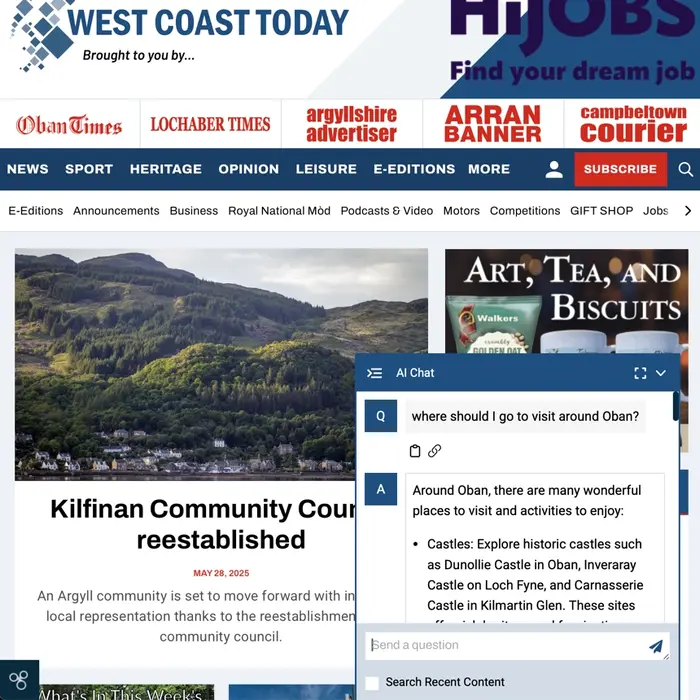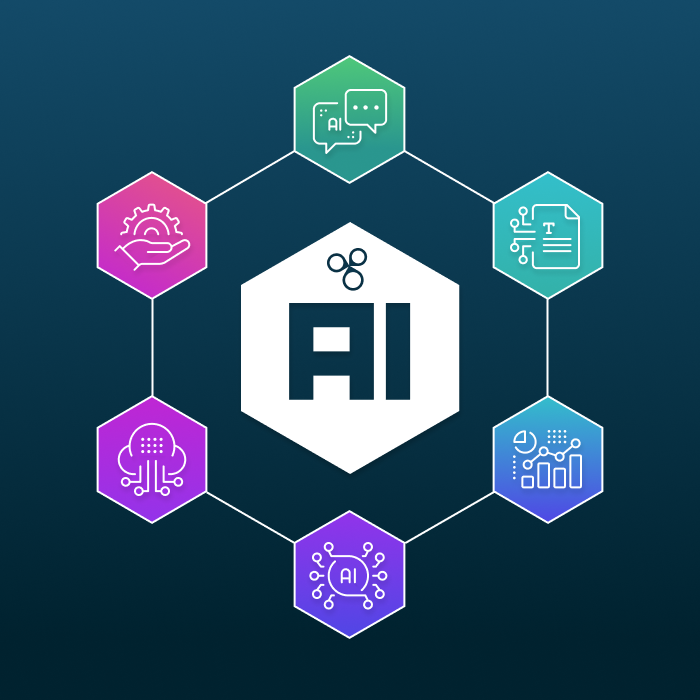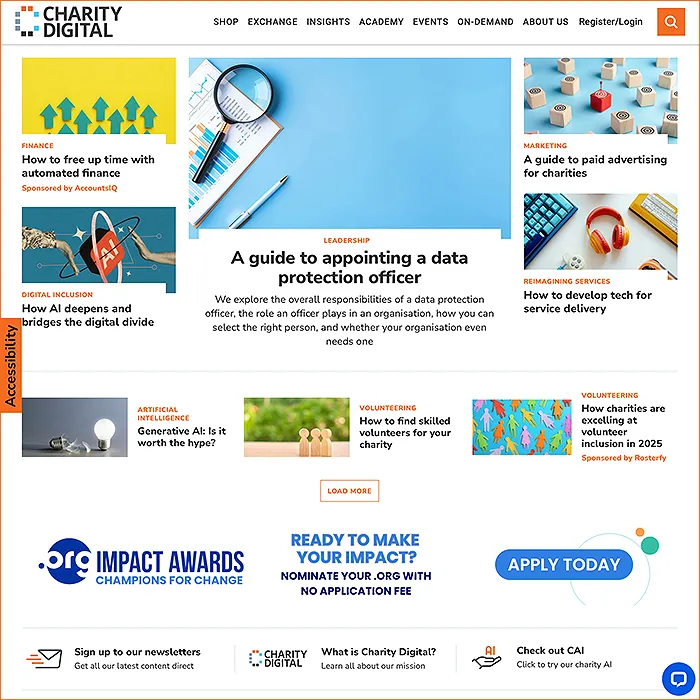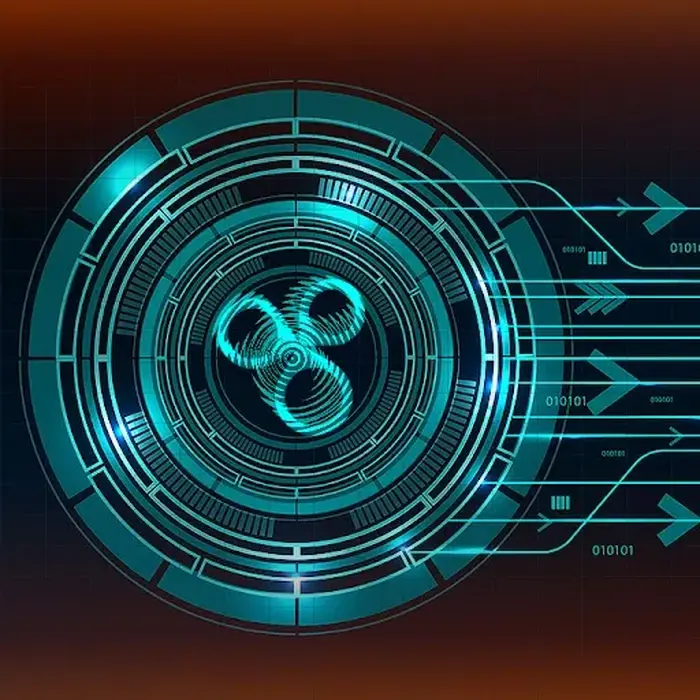Tips for setting up your first Agentic AI Website

We are in the early stages of what we predict will be a complete transformation for websites from the current landing page / article page / form setup which dominates 99% of websites to the era of interactive, smarter AI driven ones.
TL;DR: Transforming Your Website into an Agentic Site with Site AI
We’re entering a new era where websites evolve from static pages to dynamic, AI-driven experiences. Affino’s Site AI services—like AI Chat Assistants, AI Search Cards, and AI-generated article questions—are helping publishers lead that shift.
This guide shares practical tips from dozens of successful AI rollouts:
-
Choose an AI platform that fits your tech and content setup.
-
Use strong System Roles and well-crafted prompts—prompt engineering is now essential.
-
Add AI disclaimers, update your terms, and monitor AI performance regularly.
-
Use built-in tools to debug issues, trace content sources, and quickly correct errors.
-
Highlight what your AI does well and keep refining its role over time.
The key is to start, stay calm, and keep improving. AI won’t be perfect, but with the right setup, it will dramatically boost user engagement and content value.
To that end, we launched the Six Affino AI Engines earlier this year, and have been powering ahead with developing our next generation of AI services which includes the News AI.
"The AI is Great" - a satisfied customer
Rolling out Affino based Site AIs has been overwhelmingly well received.
We have a lot of tips to share from working through all the AI service launches, and also wanted to get them down in writing so that everyone can have an easier time with it (and to train the Affino Site AI to provide even better assistance).
Introducing Site AIs
In practice we’ve come to think of these as an overall SITE AIs, because most of the AI services that are being launched by Affino users are overall site AIs which encompass everything from AI Chat Assistants that can answer any question based on the site content, AI Search Cards which add a whole new dimension to site searches, and AI-generated Article Questions, which bridge traditional articles and the Site AI chat, and which are far more effective (and clicky) than legacy article listings and site searches.
Elements of a Site AI
We’re also seeing a lot of other AI Chats being set up including sales, support (including subscription support), customer service, expert, event and training AIs. The overall Site AIs are the workhorse for the sites and will in short order enhance and extend the sites way beyond what they have traditionally been.
In terms of the Affino AI services, this currently includes all of the above. Later this year we are adding Article Summaries / Key Takeaways that can be generated on the fly and for all your existing content. That leads into the News AI which users can use to create news summaries to them exactly the news they are looking for in terms of timeframe and interests.
Next up after that will be the audio versions of the full articles, summaries and AI news summaries. The best part? It is all fully automated.
We have a lot more lined up over the coming couple of years, but you get the idea of how transformative this will be.
Finding the right AI Partner
Find a service which works seamlessly with your setup. Affino for example works either standalone or you can plug in Affino’s AI services throughout your site. If it is a third party plugin, then the key considerations are that you will need to provide a content feed for any / all your content to feed the AI, and the embed scripts need to be included in the site. If you have secured / paid for service tiers then the security also needs to be sorted (Affino has APIs for this as well).
It could be any platform that provides services in this way. If you want to explore how you could partner with us for this then simply fill in the form here.
Keep Calm and Carry On
We have worked with a host of companies on a great number of AI services, and there’s always quite a lot of panic within organisations in the run-up to their first public AI service launch. Much like someone standing at the top of a steep ski slope for the first time.
We have yet to come across a problem with Site AIs that we couldn’t quickly fix
Now you might ask what the ’fix’ is, and in each case it has been different but we have always been able to apply a ’quick fix’ through the System Role and then worked through bigger fixes such as updating the parameters or prompts for how the content is indexed or presented through AIs, and how the conversations are handled.
We get all kinds of questions like:
"What happens if the AI starts to threaten people?"
or
"What if it mistakenly calls people murderers?"
In our experience this is easily prevented by having the right System Roles in place. And as a general rule we have never found this to happen.
Get the AI Disclaimers in Early
Whilst they are great, no AI is perfect, in fact, an important part of prompting is telling an AI to check its work.
Last week my youngest daughter was getting ChatGPT to help it with a maths homework and it got it wrong, but she could see from its working where it went wrong (it couldn’t properly read the line diagram she provided). Without the visual element the rest of it was good, but it highlights that AIs are fallible.
This means having disclaimers up front on your AIs is important, All of Affino’s AI elements have the ability to add these public disclaimers.
Also make sure you update your terms and conditions and things like cookie policies if you need to when launching AI services.
The reality is that AI services are becoming ubiquitous, so people know what to expect, and know they’re very good but not perfect, but it is always good to cross T’s and dot I’s when launching AIs.
You don’t have to go overboard here, we’ve seen some pretty intense disclaimers, take a look at what Google and ChatGPT are doing, it is quite lowkey and that should be fine for most sites.
AI Prompt and System Role Tips
The foundations of everything with AIs is that to get anything useful out of them, and ultimately the LLMs they are built on, you need to build up your prompt engineering skills.
If you need help at any time with your prompts simply reach out to the Affino team and we’ll organise an AI prompting session.
"Prompt Engineering is now a Fundamental Skill." - Markus Karlsson | Affino CEO
If you’ve not spent time becoming a prompt engineering pro, then now is your chance. The great news is that you can co-create your AI prompts with help from your preferred AIs. I tend to use ChatGPT and Google AIs to co-create prompts.
Simply say, here is my prompt / system role, what changes should I make to do x or do y. Suggest any lines to include / update / remove and then I review the recommendations.
If your prompt gets to be too long, especially the System Role, then you can also highlight that to your preferred AI companion and it will help you slim down the prompt while remaining as effective as possible.
What is the System Role?
The System Role or System Command (or other similar) is the prompt that defines how your AI Chatbots / AI Agents behave.
In Affino AI terms this is the first prompt and last prompt that is run during any conversation.
So for example someone asks a question of your customer service AI. Affino goes off and gets all the matching content from the AI (vector) database, it then processes that and sends it to the AI along with your question, but this is sandwiched between the System Role which is repeated in full at the beginning and end.
The System role should tell your AI who it is, what it does, how it should do it, what tone it should have how it treats questions it doesn’t know the answer to, what kind of questions it should not answer (e.g. financial, personal, health advice), and how it should encourage engagement.
We have our dedicated Affino AI Prompt Forum where we share things like our full Affino Customer Service System Role so that you can see what elements you can and should include, but also how to make sure things are kept to the point.
What if the AI gives an Incorrect Answer?
See my point above, no panicking.
This is going to happen.
You need to make sure that your AI service has great reporting tools in place.
Affino’s AI services have great reporting. Starting with the AI Dashboard which gives you a quick at-a-glance feel for what’s happening with the AI services, i.e. questions, data upsets, token usage, how many questions answered, what the sentiment is etc.
Affino also has the AI Report and Notifications, this is an extremely useful set of tools which can notify you when users are getting bad answers or no answers at all to their questions (as well as when they give positive feedback).
Our recommendation is to have one or more people responsible for each AI, to ensure that they are providing the quality of answers and content creation you are looking to deliver.
The AI Debug Mode - Essential for troubleshooting
The most frequent questions we get are ’why did the AI do that’ and -
Where did the AI get that information from?
AI Agents are increasingly clever, they have a lot of general knowledge and the ability to piece together seemingly disparate articles into truly meaningful insight and advice. Often this catches out people and they wonder where the answer came from.
Affino has a great debug mode, the first part covers all the performance aspects and metrics, this is important because AI’s are complex, and consist of a lot of moving parts. In particular they do rely on third party LLMs which might be based in California or China, so knowing what’s fast and what’s slow is always useful.
The second part is Affino identifies all the sources and what was included in each source, including:
- The source URL for the article, channel, section, forum post etc.
- The Title
- The content packet
- Meta Data
- Publish Date
- Context
- Advanced Meta Data
- Relevance
There are some more element, but in essence you can always see exactly what elements went into providing any response.
Note also that all the responses are logged against individuals and the companies they are associated with (in a GDPR compliant manner), which is essential when providing professional advice and services. You can also offer anonymous / guest services which are not tracked if that is preferred.
Knowing what content underlies the answers provided is extremely important when things go wrong.
Why is it referring to our Old Brand / Former Editor (and how to fix it)?
Once you have identified where errors are coming in how do you go about fixing them? This is where Affino’s toolkit is so useful, and where you’ll want to make sure any other AI service also excels.
Since Affino can show you what content is used to provide the answers, it is very easy to go and edit those original pieces of content to add corrections / updates.
It is also useful to remove them from the AI index, in Affino this is simply a tick box on the article to ’Exclude from AI’.
So in the case of an answer showing the wrong editor or wrong brand it is typically because a majority of the content references the old brand and old editor. Removing critical articles from the AI, adding new ones, actually indexing the About Us page and Contact Us page is important, and in the worst case scenario you can in essence provide the ’override’ by including a line saying the brand is x and the editor is y and you can contact them here.
Affino makes this process even easier by instantly triggering an AI refresh when you edit an article or add a section to the AI index. It also shows you exactly which AIs the content piece was last indexed and to what AI.
The extra productivity gain here is that your site itself is fresher and more relevant, with the original content now being contemporary.
Highlight What the AI does Well - Suggested Prompts
One place where we see people getting caught up and slowed down is focusing on the things that the AI can’t do. AIs are always better at doing some tasks than others. They are for example not great with dates, they are not great at having everything in your site in their memory so can’t answer questions like ’how many products have we reviewed?’ or how may times has Fred been mentioned.
Instead your AIs will be great at answering a ton of questions, in really useful ways. Provide a set of these that are always available when the AI loads up for the first time. In Affino we let you add as many as you want and display up to four randomly selected at any time (something we’ll be expanding and improving on).
In general providing advice on how to get the best out of your AIs is good, e.g. ’ask a question’ rather than saying ’search’. Highlight that the better the question the better the answer is likely to be.
What are some of the things AIs get caught out on?
Dates, dates and timing have always been a bit of an Achilles’ heel for AI’s. There are effective ways to improve on this, the most important is to include full dates, e.g. 24th November 2025 rather than November 24 which could rightly be mistaken for November 2024. Also important is to say this year 2025, as opposed to simply this year.
When including pricing, it is useful to provide indications for how long specific prices are active, and if you have old price lists make sure you remove them from the AI index to minimise confusion.
Another gotcha is referring to images, videos and documents which are then not included in the AI index. The same goes for referring to data tables which don’t have a proper title and explainer for what is in them.
In general make sure you provide information in the actual context.
A great tip in general to avoid issues is to write in a way that is something of a question and response, where you are providing the meaningful information in bite sizes and in the context, not too dissimilar to this article.
Create a multi-lingual Experience with AI Agents
AI’s excel at quickly adding new language experiences to your website. With Affino you simply create a new AI, instruct it on what language it speaks, inform it of the source languages, and you get an instant AI that can answer any question in the language of choice based on the original site content.
The setup process in Affino is made even easier because you simply set up the AI and use your existing AI’s as the sources, meaning that no tokens are wasted on indexing or translating any of the source content, instead you simply specify in the System Role what language the AI speaks and what languages to expect in the context. It is useful to ask it as a final step to double check the reply to make sure everything (or as much as possible) is in the correct language.
Because you are using the existing indexed content the setup time is just a couple of minutes to create the AI Profile, the Channel and to tweak the System Role.
Keeping your AI’s Fresh (aka AI Agent Maintenance)
The underlying AI’s change all the time. Services like Affino change all the time. Make sure you make the most of your Site AI’s to maximise their impact.
- Keep up to date with the latest prompt techniques and developments.
- Update your software platforms to the latest versions and enable new features.
- Keep your content fresh
- Monitor what questions are being asked and adapt to them, if enough people are asking about certain things then that is an opportunity
- Check to see that your prompts and system roles are doing what you want them to do, more stable LLM’s like ChatGPT 4.1 will help a lot here
- Evolve your page design to bring your AI elements more to the foreground
- Engage with GEO - Generative Engine Optimisations
- Reindex your content into your AI database if there’s benefits to doing so
We will update this list with fresh tips as they come up.
If you have any great tips, or have questions on challenges you’re having, share in the comments below.
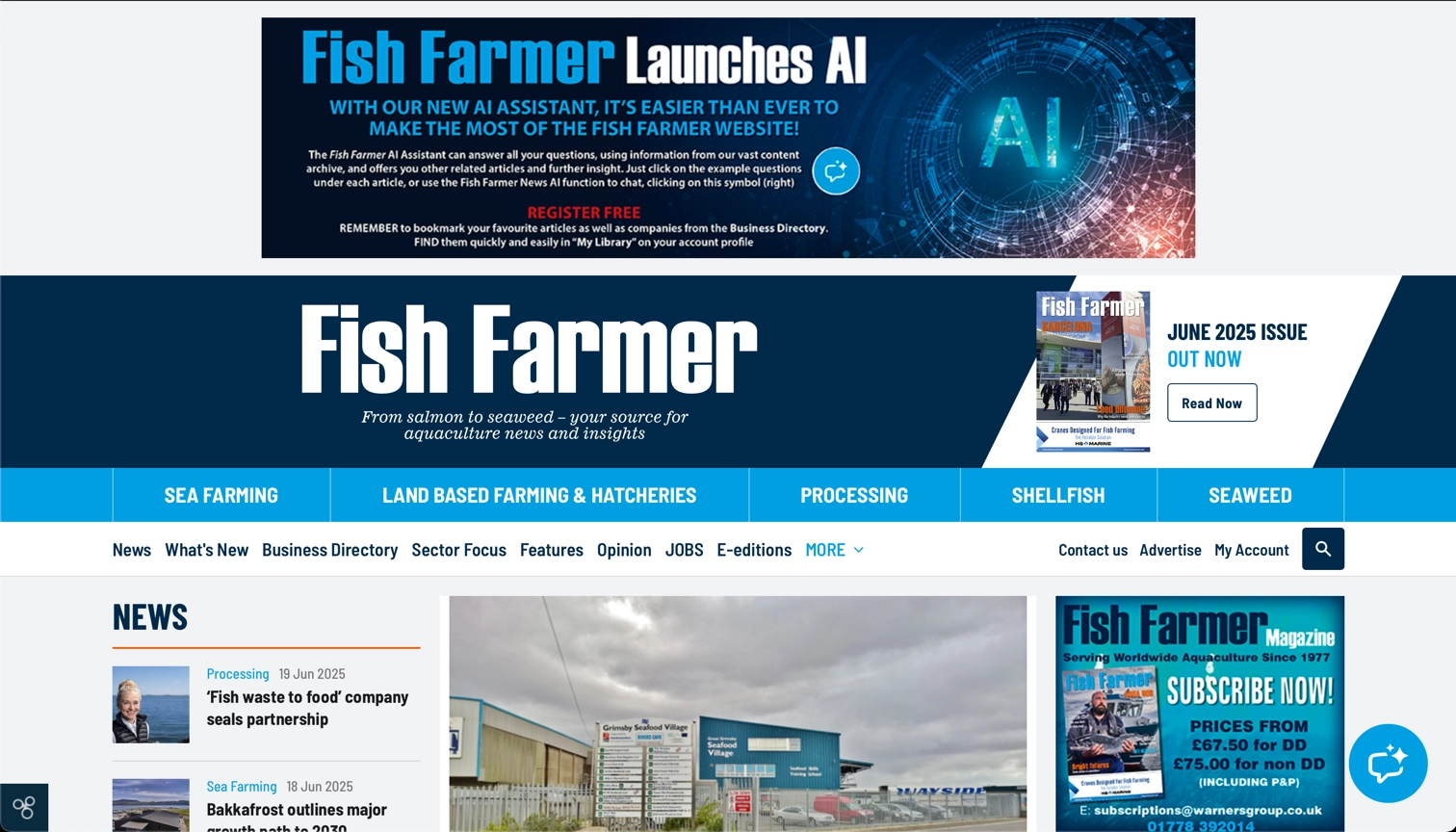
Contact Us
If you want to know more about this, or any other insight, event, or service from Affino - then either email us on engage@affino.com, or call us on +44 (0)203 603 3155,
We can also contact you, simply click here and let us know your preference and when to contact you.
Or you can contact Markus Karlsson our CEO direct on markus.karlsson@affino.com.
Related
How can prompt engineering improve AI chatbot accuracy and engagement?What are best practices for maintaining AI content freshness on websites?How does AI debug mode help identify content source errors?What steps ensure AI disclaimers comply with legal requirements?How can multilingual AI agents enhance user experience on global sites?Did you find this content useful?
Thank you for your input
Thank you for your feedback
Featured Blogs
Affino AI in Action
Upcoming and Former Events
Webinar - Introducing Affino's Fourth Generation AI Services
Webinar - Enhanced Affino Commerce & Subscription Capabilities
Webinar - All About the New Affino Control Centre
Affino Innovation Briefing 2024
Affino Contacts

Markus Karlsson

Quang Luong

Stefan Karlsson
Meetings:
Google Meet and Zoom
Venue:
Soho House, Soho Works +
Registered Office:
55 Bathurst Mews
London, UK
W2 2SB
© Affino 2025