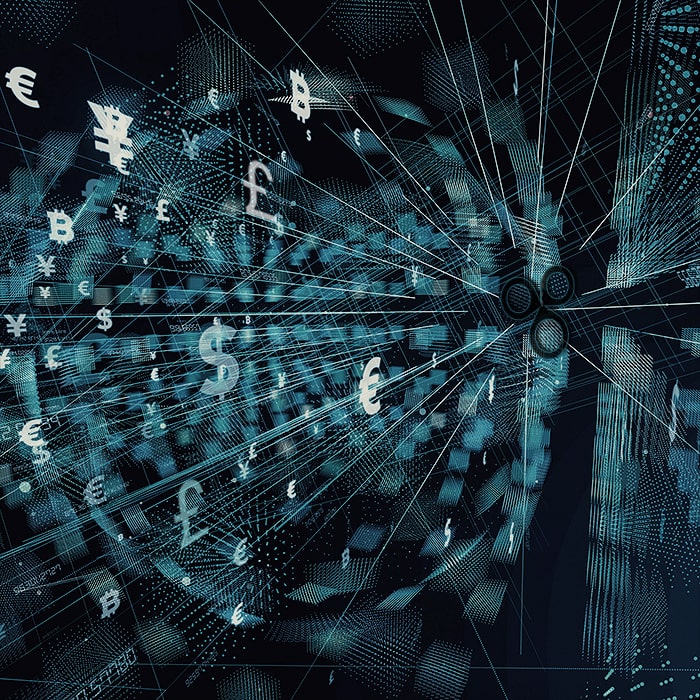Affino 8.0.19 - The Control Side Release

This is another transition release whilst we are working through the major subscription, messaging and commercial updates. It means that there are now even more Control side settings screens which will only deliver fully in an upcoming release (and are included so that it is possible to prepare and review the settings in advance).
That said, there are some great updates included in this release, not least the new Articles and Audience Reports. The Articles Report is a game changer when it comes to empowering you to do a deep dive into how well your content is performing. Other nice updates are the campaign and topic enhancements which means Affino surfaces more critical topic viewing, audience and campaign stats so that you have a better understanding of the topic content, audience, reach and campaigns.
Key Enhancements
Articles Report (beta)
The most significant enhancement in this release is the new Articles Report. It empowers you to compare the performance, and reach of each article, or sets of articles, against similar ones by timeframe, topic, channel and more. It provides you with insight on which companies and individuals are reading what types of content, and you can sort by all the key criteria including reads per day. This has been a much requested report so we are delighted to be able to bring you this initial version.
The Articles Report fully integrates into the great new Article Intel tools which include the detailed article analysis, the updated site analysis, and enhanced audit tracking, all in the last release. We’re very interested to get your feedback on the articles report, and any additional capabilities you want us to add for your specific audiences. Note that we will be refining the report further over the next couple of releases.
Campaigns
There are a host of updates in this release which add up to a significant step forward for campaigns. One of the most significant is that we now look to always deliver campaigns as quickly as possible within each day. It means Affino no longer tries to balance out ad impressions across a number of channels over the day, which had meant that if you had some low inventory channels included in a campaign, then daily limits were not being reached. It should mean faster delivery overall for the campaigns.
We have added some essential smarts to the campaign listing, including both Campaign Theme and Zone filters which will greatly assist in drilling down to campaigns, especially on multi-site setups. We’ve also added new Priority, Views, Start and End Date columns, so that you can see from the collective view which campaigns are performing / not performing and be able to take action. This greatly simplifies the campaign management where otherwise you might have to drill down to a couple of dozen campaigns to spot these things. Note that we now default filter to display active campaigns, and if you want to see inactive ones you need to update the filters.
We have also updated Topics so that for each topic, as well as seeing how many channels, articles, views, and readers there are for each topic, you can now see how many active campaigns are targeting the topic, and how many views have been generated over the previous 30 days.
Renewal Notices
We introduced an early version of this in the last release, and this one sees the official v1 Print Renewal Notices. It is possible to set up Print Renewal Notice Profiles with pre-defined text and images for generating PDF renewal notices. You then create as many variations as you need for inclusion in your print renewal campaigns using the lightweight wysiwyg editor. When you think you’ve got it right you can then generate preview PDFs to verify.
You then use the new Renewal Notices interface to generate the renewal notices for any specific timeframe by using a combination os selecting the renewal start and end dates for the range, and the renewal notice profile you wish to use. This will then generate all the matching renewal notices in a single PDF file (this may be split if there is a large enough number of notices). If there are small number of notices they will be generated immediately, and if it’s a large number then you will be sent an email when they’re ready to be downloaded.
Audience Analysis (alpha)
We’re introducing the first iteration of an audience dashboard. It provides insight into the long-term audience growth trends, the key breakdown of the audience in the CRM by: non-members, members, email users, and archived users.
It is possible to to filter the new registrants and mailing list subscribers by timeframe and delve into each group, e.g. the direct registrants in June, and then if you want to target or profile them you can add them to any contact list. Note that this is an release.
TinyMCE v5
This release sees the introduction of the new generation TinyMCE WYSIWYG editor to Affino. We loved TinyMCE v4 for its consistency and ability to work well across all devices. The new v5 release adds a layer of polish, and will let us customise it over the coming releases to pull in content directly from Affino including looking up campaign creatives to include in messages.
We have big plans to build up and improve on Affino’s web editing capabilities, and TinyMCE v5 will be at the heart of that. It is used for all the wysiwyg content editing, from articles to forum posts and messages. Expect to see a number of enhancements starting on the message side over the coming releases.
Upgrade Guidance
This is a nice fix release, with important updates to improve on bounce handling, email sending and more. There are also some optimisations to improve the overall page performance. The update is a somewhat intensive one and should be scheduled in with the Affino team.
It is essential that you run through the complete update process starting with the Affino Updater, followed by the sequence of the system and design updates laid out on the Control > Update screen.
Other Enhancements
Articles / Sections - we have added a great now Default Article Security Clearance setting on sections, this will default set all the content created in the section to that security clearance. An essential productivity boost when working with gated and secured content.
Article Attributes - extended the priority list from 50 to 100.
Bounce Handling - we have added an Email Bounced label for each user who’s had their emails suspended due to bouncing. These can be seen on the both the Contact and User Security detail views. We’ve also enhanced the checks when sending messages to ensure that hard bounced and unsubscribed users are fully excluded.
Catalogue Item - we have added the settings for an acknowledgement message for each catalogue item, please note it is simply the setting at this point, the functionality is up-coming.
Checkout - improved the ability to detect items being added with different currencies, streamlined handling of such conflicts, and presenting the appropriate notice to the user.
Comments & Ratings - we’ve added the option to hide comments on specific articles. Note this is just the settings at this point, the display side will be updated in the next release.
Conversion Events - we have added a restriction that it’s now no longer possible to use the redirect action on a conversion event when logging in. It is already possible to set a redirect link on the login.
CRM API - new Subscription method added the CRM API so that it is now possible to get subscription data through the API. Also added support for the UUID string (in addition to the existing numeric ID).
Design - we have made dozens of display side improvements in this release, across a host of key templates and design elements. These mean your sites will look better and more consistent across all devices.
Editions - new option to set the edition deletion security clearance, only users with this clearance will be able to delete editions.
Event Credits - this is an essential update for event credits. We added a new Attendance Confirmation notification that is sent out when attendees are added. We have also added a cancel confirmation popup when users try to cancel their attendance to prevent them from doing so accidentally. We’ve further updated the logic on how event credits are used, they are now limiting on an account level, rather than per user in the account.
Forums - new options for the upcoming FAQ and Feature Request forum enhancements we’ll be making. Note that these are just the settings for now, with the display side functionality coming in the next release.
Guests - it is now no longer possible to delete the Guest security group.
Message Campaigns / Message Templates - new Image uploader / selector directly on the Message Template lets you quickly upload images and copy the URL you wish to directly into the message. Simply use the new Select Image dialogue and then click to copy the URL. There is also an alpha version of the upcoming Email Client analysis, please note that this will be extensively updated over the next couple of releases.
Sitemaps - we have considerably extended the number of items we include the search engine sitemaps.
Topics - we’ve built on the great new intel we added to the topics in the last release by extending the intel available on each topic to give you a deeper insight into the content, commercial and audience engagement on each one. We’ve added a host of new data points both on the listing and detail view including: Live Campaigns, Campaign Views, Editions, Events, Seminars, Products, Opportunities and Pro Forma Orders.
To make the most of this insight you need to ensure you use Affino for each of these and tag each item appropriately. It is very exceptionally insightful to be able to see all these aspects on the same screen
Fixes and Minor Enhancements
Fixes are elements which didn’t work as well as they should, and have now been made to work better. Minor enhancements provide subtle improvements that most people won’t notice (some will love), but which nonetheless improve on the overall Affino experience.
Article Import (added import checks)
Attendees
Comment & Rating
Contact / Contacts (multiple)
Contact Detail (contact views)
Dynamic Form
Metering Profile
Prime Content DE
Product Search
Reviews (multiple styling enhancements)
Sections
Shopping Basket
Site Search
Subscriptions
Text Items (missing items now shown)
Removed
We removed a number of redundant Creative types, including video ads (which are now automatically being blocked by most browsers). We might add them again in the future when things settle down and there are established approaches for them.
Integration Updates
These are integrations which have had essential maintenance in this release, if you rely on any of them then you’ll want to update at the earliest opportunity:
No integrations updated in this release.
Component Changes
Affino benefits from using some great frameworks, here are the updates we’ve rolled out for these frameworks in this release:
JQuery updated to - no change
JQueryUI updated to - no change
HighCharts updated to - no change
TinyMCE updated to - 5.1.1
Video.js updated to - no change
Related
How does the Articles Report enhance content performance analysis?What improvements does TinyMCE v5 bring to content editing?How can audience insights be utilized for targeted campaigns?What benefits do the new campaign filters provide for management?How do renewal notices streamline the print renewal process?
Did you find this content useful?
Thank you for your input
Thank you for your feedback
Upcoming and Former Events
Webinar - Introducing Affino's Fourth Generation AI Services
Webinar - Enhanced Affino Commerce & Subscription Capabilities
Webinar - All About the New Affino Control Centre
Affino Innovation Briefing 2024
Meetings:
Google Meet and Zoom
Venue:
Soho House, Soho Works +
Registered Office:
55 Bathurst Mews
London, UK
W2 2SB
© Affino 2025