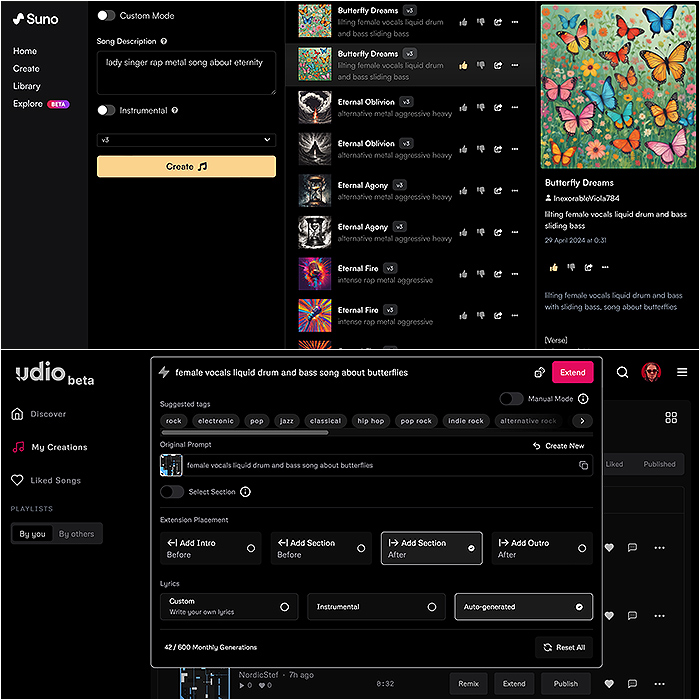Getting Started with SEO on Affino (Updated)
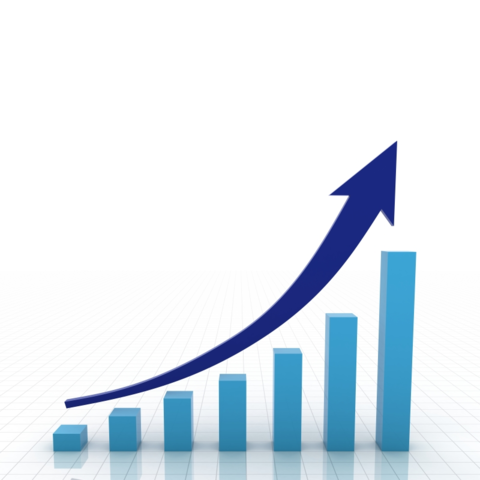
Increasingly Affino training involves conversations on how to get started with SEO, here’s the Quick Start guide on SEO with Affino. SEO is one of the three key ways to promote your site.
This is Not an in-depth guide on how to use each of the Affino elements or on specific SEO strategies, rather it is to help you get started with the basics, i.e. a ’What to do’ rather than a ’How to’. Some of which happens in Affino, and some of which happens externally.
Before You Start
Refresh your Brand Profile
The first thing you need to do is to create your brand profile, or update it to include the essentials outlined by Stefan in his great ’Creating the Perfect Brand Profile’ article.
Keyword Strategy
Based on your Brand Strategy identify the initial keywords you want to promote. These are based around your products, services and more importantly on what you would search for to find your products and services. Essentially these are your target customers’ interests.
Build up a hierarchy of keywords (Topics) in a simple indented list, just starting off in a Word document, e.g.
- Affino
- eCommerce
- Store
- Shopping Basket
- Checkout
- Coupons
- Discounts
- eCommunity
- eMedia
- eCommerce
You’ll use this to help identify the key word and terms you’ll be promoting your site on.
Cover the Essentials
The Essentials are: Personality, Unique Content and Currency, see my post here. If you don’t get these right, forget about any of what I’ve outlined below. You’ll just be wasting your time and money.
If you have them covered, and are committed to them, then they will be the cornerstone of a great site.
Mobile Friendly and Secure
Your site must additionally be encrypted and responsive design so that it works across all devices, and so that Google ranks it.
The Essential Affino SEO Elements
Log Settings
Turn on logging so that you have the essential data available to you in your Affino Analysis Centre. This will allow you to evaluate your future campaigns.
Zones
Update your Zone so you have the right site information and SEO settings. You can always change these, but get the basics set up straight away. Make certain your site Keywords are in place.
Make sure you’re using the best domain as your Zone Domain and Enforce it. This will ensure all the domains pointing at your site will map on to the preferred one and it will concentrate your ’Link Juice’ giving you the highest rankings.
It’s key to note that having multiple URLs on the same page content is a very bad thing as far as search engines are concerned and you will be heavily penalised for it. Affino uses canonical links to minimise this wherever possible on the content level, but it’s essential that the domains are managed to minimise duplicate URLs as well.
Keyword Manager
Go to Publish, scroll to the bottom and start setting up your Topics. Make sure you have your keywords in place and in particular your Topics. The Topics are the key areas of interest for your site, these are essential to help you target your users’ interests.
You can always update your Topics and re-index your content, but get the basics right from the beginning so you minimise the amount of re-work you need to do.
Channels
Make user you’ve got meaningful names on your Channels. You can also add more SEO friendly Titles and Screen Names (URLs) which supersede the names where appropriate and provide more meaningful search results on search engines. Make sure your Meta Data is as good as it can be since Channels are frequently the key landing pages on your site. Also have teasers where necessary, not just for the search engines, but also for your internal site searches. You will also want to ensure you have your SSL encryption in place, and when it is ensure that your Channels are set to Encrypted.
Sections
Sections are typically not as important as Channels or content, none the less make sure you’ve got meaningful names, titles, screen names and Meta Data in place. Teasers can be very important for sections as they help clarify the type of content contained in it for end users and contain the most important terms.
Over time you’ll refine this based on how your pages are listed in the search results. Try and ensure that your section names are different from the channels so as to not have duplicate terms in the URL.
Content and Media
Have great titles, teasers and meaningful content. Use related content extensively and link wherever possible. Include relevant media which in turn is named relevant names. Tag your content with relevant keywords in the Live Editor and use the Heading buttons (h1 h2 h3) for your headings.
Products
Products are an extension of content, but have their own specific requirements. It’s essential with your products that you use the correct product codes and display them prominently. It’s to make sure that related products and accessories are highlighted on the page, and use known product categories. If it’s media, e.g. a Harrison Ford movie, make certain it is tagged with the relevant meta data.
It can also be beneficial if you’re targeting value customers to highlight discounts, specials and other benefits of purchase such as free shipping. All of these can be factors in users landing on your products pages and converting.
Edit (shortcut)
Every key page has the Edit option available in the content panel (see image below) this will take you to the edit screen for that page where you can update the SEO information (title, teaser etc.).
Registration
Update your registration so that the Member Types and Interests (done via the Demographic Profile) are mapped on to the Topics. This is not so essential for the SEO side, but is a key driver for all the recommendations your site will be making to the users, and can be used to drive auto-related content.
Topic Channels, Gateways and Landing Pages
Now that you’ve done the hard work, Affino can generated automated landing pages for you and build pages on-the-fly around specific topics. Simply create your Skins to use the key highlights Design Elements (with the Channel Topic filter selected) and Affino will populate the pages with content around the key terms applied to the Channel.
Here’s a useful guide with a lot more information.
Blog
Start Blogging and keep on at it. Few things will generate as much useful content and Link juice as a well maintained blog. It will drive incoming links, provide an extremely useful RSS feed, be the basis of your social campaigns and provide personality and Currentcy.
RSS Feeds and Social Campaigns
Set up the RSS feeds from your key content sections. For SEO purposes these can be both full content feeds or simply highlights feeds. These should be promoted on all the key pages and will come in very handy when you start link building.
Comments, Ratings, Sharing and Likes
It’s essential to generate as many in-bound links from as many high-profile and relevant sources as possible. A great way of doing this is by making the right sharing tools available. Affino shares directly to the leading social spaces, e.g. Facebook, LinkedIn and Twitter. These are great drivers to get your content out and to get further inbound links.
eBusiness Dashboard / Site Analysis
Set up your Affino eBusiness Dashboard so that it works for you. You can access it right from your Application Bar or from the Analyse control centre. This, along with Google Analytics, is the heart of your monitoring system and gives you real-time information on how well your site is performing. The new Referral Analysis centre can be very useful in identifying inbound links and Site Analysis in identifying your most popular pages.
Redirects
If you’re migrating content from other sites, or you’ve purchased additional high-value domains then set up Redirects to ensure that your Page Rank is mapped on to your site content. This is essential to prevent loss of rankings whilst transitioning sites and content.
SEO Import
The SEO Import tool in Affino is exceptionally useful when used in conjunction with Google Webmaster Tools, it lets you bulk update the Titles and Descriptions for all Channels, Sections, Articles and Media Items via a simple spreadsheet. Use Google Webmaster Tools (see below) to identify the pages which need updating.
Don’t Overload
There can be a tendency to overload your site for pure SEO gain, but that can work against you since people are less likely to link in to a site which is just perceived as link-bait. Keep your credibility and provide great content and a great service and the links will come.
Other SEO Essentials
Google Webmaster Tools
The very first thing you do outside of Affino is register for Google Webmaster Tools, go to your Zone and copy the link for your Sitemap and provide the URL to Google. Once in place, Google will get the sitemap and spider your site accordingly. Without this in place Google will miss out on a lot of your content and won’t index it. It will also take considerably longer for Google to start indexing your site at all.
The single most important factor now for Google is how long your site has been around, so even if you’re not live, get Google indexing your domain. Just make sure you secure the Channels you don’t want it to access. You’ll also want to do this with Bing Webmaster tools.
Google Analytics
The second thing you should do is set up your site on Google Analytics. It means setting up your Google Analytics Profile to ensure that Affino is passing through all the relevant data including individual order lines on online sales.
Firefox Extensions
See the image below. Firefox extensions are at the heart of knowing what’s going on with your SEO. I’ll do a separate post on this later, but essentially how we run things at Affino is that we use Google Chrome for all our day-to-day web browsing and site management (because it is very fast) and use Firefox as an Uber SEO tool.
Getting Link Juice
Once you’ve to the basics in place and you want to really start promoting your site you need to go for Link Juice. A great place to get information (and tools) on this is Moz. It costs for the premium services, but is money very well spent. Most of the information on what to do is free.
Essentially there are some directories (which you will need to pay for) and some key websites which will help elevate your Google Page Rank faster than having hundreds of lesser incoming links. It’s essential to make sure your site is listed on these sites from the outset as it is the fastest way to improve your Google Rank.
Get Social
There’s lots of reasons to get Social, i.e. have your Twitter, YouTube, Facebook etc. pages up. One of the key reasons is SEO. These sites, and the right approach, can be key drivers for incoming links.
Using Social Connectors and Social Campaigns in Affino you can set up two-way integration between Affino and the key social media sites. These are fully automated and minimize your workload, allowing you to run your social campaigns right from your main website.
Smart Media
It’s increasingly important to create smart media as well, e.g. a great YouTube video. You can use it and associated links to directly promote your site. Frequently videos are ranked higher than content pages, especially if they’re YouTube videos.
Targetting the Top 100
The most laborious part of your rank boosting, but also essential if you really want to get traction, is doing Google searches on the key terms you want to target, starting with the most important ones. Wherever possible set up your profile on these sites; set up incoming RSS feeds from your sites if possibe; engage meaningfully with the communities; or pay if it’s worth it to get listed.
You’ll want to do this for all the sites where it’s relevant with relevant and meaning content. Don’t Spam the sites with content, it’s the fastest way to devalue your brand. Always think of it from the end user’s perspective. Are you adding value to the conversation. If not, approach the site later when you have something relevant to say.
Once you’ve done all the sites. Repeat the process every 3 months or so (or more frequently if the resources allow) since the top 100 will change significantly.
Analyze and Refine
Constantly analyse what’s working for you and what isn’t. Use the Affino eBusiness Dashboard, all the tools available within the Affino Analyse Centre, Google Analytics, Google Adwords (more on this later), and the SEO extensions to shape your SEO campaigns.
Always keep your site current and never lose site of the end-user experience, which should never be compromised for the sake of SEO.


Did you find this content useful?
Thank you for your input
Thank you for your feedback
Upcoming and Former Events
PPA Independent Publisher Conference and Awards 2023
Affino Innovation Briefing 2023
Press Gazette Future of Media Technology Conference 2023
PPA Awards 2023
Meetings:
Skype and Zoom
Registered Office:
55 Bathurst Mews
London, UK
W2 2SB
© Affino 2024