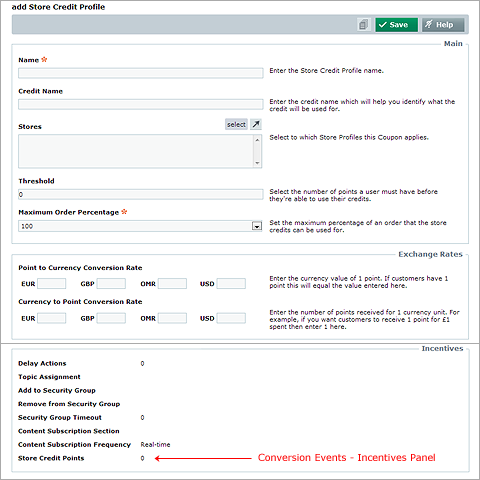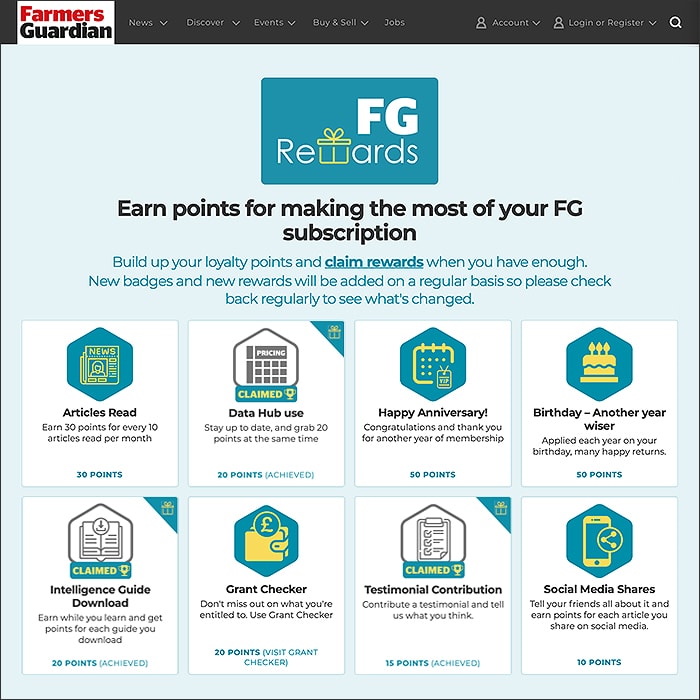Affino Store Credits are the Ultimate Customer Incentives
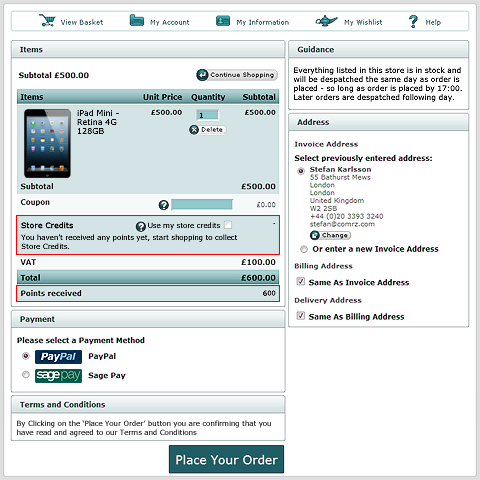
The most significant of the eCommerce introductions in the Affino 7.1 release is our new Store Credits system. This of course bolsters the existing Service Credits - where Consumers are rewarded for their onsite activities with access to premium features and functions. Store Credits of course give your website a fully monetised approach to incentives.
Customers can accrue Store Credits in three ways - by making a purchase, similar to the Boots / Frequent Flyer / Nectar / Tesco loyalty points schemes, secondly by triggering any of the circa 40 Conversion Events (various online activities), and finally - Credits can be assigned manually to Users - either for incentive purposes or for transactional refunds.
The Checkout Screen (top) makes customers aware of the Store Credits system (name it what you like!) and displays ’Total Points’ accrued and ’Points received’ for that specific transaction.
The above, second visual, is actually a composite of 2 different control-side screens - a ’Store Credit Profile’ above and the ’Incentives’ panel below - as appears on any of Affino’s 40 Conversion Events. For the former, you set the Point limits - the Threshold / minimum points required for redemption, and the Maximum Order Percentage for which the points can be redeemed. There are two different conversion rates - the Points to Currency Conversion Rate - i.e. how many points to a penny/cent; then you have the Currency to Point Rate - which is how well you reward customers for their purchases. A typical rate for Points to Currency is 100 points = $1 in value, whilst $1 spent typically renders 1-5 points or up to $5 in credit for every $100 spent.
On each Catalogue Item you can activate the Credits via a ’Credit Scale’ setting - default value is 1, but you can increase multiplier up to 10 meaning 10x points for that Item - a ’0’ value means the Item is exempt from Credits.
The bottom panel in the visual shows how you can assign ’Store Credit Points’ for each of the 40 Conversion Events - so that you can monetarily reward loyal participants on your site - i.e. Customers who post reviews, ratings, recommendations and other useful editorial or social content / media.
The final component of how Store Credits incentivise is via Affino Messaging - where Store Credits can be set as a trigger to a Message Campaign / Newsletter / Notification as it were. The Affino Store Credits system is one of the most versatile, powerful and easy to use, and yet is just one of the thousands of powerful features that make up the Affino Social Commerce experience. No other single system has these many monetisation and incentivisation capabilities available out-of-the-box ...

Did you find this content useful?
Thank you for your input
Thank you for your feedback
Upcoming and Former Events
PPA Independent Publisher Conference and Awards 2023
Affino Innovation Briefing 2023
Press Gazette Future of Media Technology Conference 2023
PPA Awards 2023
Meetings:
Skype and Zoom
Registered Office:
55 Bathurst Mews
London, UK
W2 2SB
© Affino 2024